Troubleshooting your dryer becomes a lot easier when you know what to fix and look for. Error codes will blink or get displayed on your dryer screen to indicate any problem.
It is an indication that your appliance is trying to communicate a change in function.
However, If your lg dryer displays d80 code on the screen, it simply means there’s an issue with the exhaust venting system. The exhaust venting duct is poorly installed, obstructed or blocked.
You should then proceed to remove any blockages in the pipe.
What if it keeps showing lg dryer d80 code but no blockage? Even after cleaning up the vent duct, the error code might still appear on the dryer display window panel.
Then you need to check if the dryer is over-sensitive, the exhaust venting duct is constricted, carry out resetting procedures on the dryer or check if the lint trap is clogged.
In this article, I’ll be showing you how to clear the d80 error code on your lg dryer if there is no blockage in the vent hose.
Let’s dive into it.
What Does D80 Mean On Lg Dryer?
This error code simply means that there’s an issue with the vent or venting system of your dryer. (Either a blockage or obstruction).
How To Know If Your Dryer Vent Is Blocked Or Not
Before we proceed, sometimes you think you have thoroughly cleaned the vent ducts but in reality you haven’t.
Here is how I properly check if there are no blockages triggering the error code.
It is certain that d80, d90 or d95 error codes are displayed due to issues with your dryer venting, obviously because it’s blocked.
If you are 100% sure that your dryer isn’t smelling and the exhaust vent is clean, you can jump to the next section for immediate troubleshooting. If not, continue reading.
Do this thoroughly in order to be certain that there is nothing blocking the vent before trying out our troubleshooting tips to clear the error message.
Turn Off Your Dryer And Detach The Vent Hose.

Before you even attempt to start cleaning your dryer vent, you need to disconnect the appliance from the power source.
Turn it off and unplug the power cord. Then you need to detach the dryer vent from the back of your appliance.
You can do this with a screwdriver if you have one at home. It’s simple.
Go outside of your house where the air exhaust hose leads to, find the exterior vent and also get it detached also.
Clean The Pipe All The Way Down With a Brush
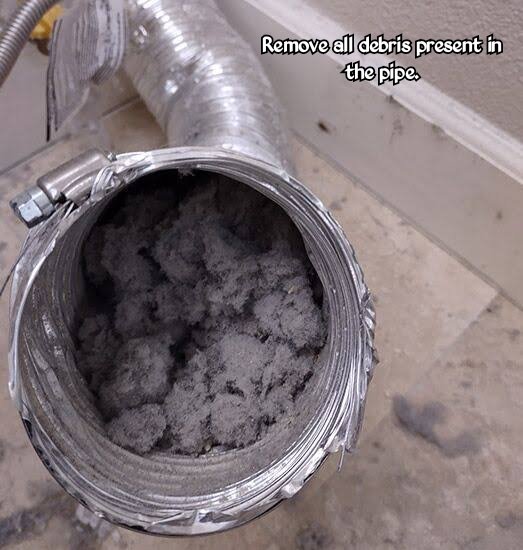
The next step is to clean the vent all the way down and make sure there’s no sign of lints or anything inside.
You can use a dryer vent cleaning kit or brush to do this. A vacuum cleaner is also good for doing this.
It makes your work a lot easier and faster. Ensure that the outdoor vent is also checked and cleaned properly.
You want to clean inside the dryer in case there is a blockage there also. Some homeowners don’t do this and it is also part of the steps.
Reattach The Dryer Vent

Finally, reattach the dryer vent hose to the back of your dryer using a screwdriver.
After doing this, wait for a while before reconnecting and restarting your dryer to the power source.
If you do all these correctly, you shouldn’t have any issues with the error codes.
Related: Haier Washing Machine Fa Error
Lg dryer d80 no blockage – How To Fix
By now you should have carefully inspected the venting system and also be certain that there is no blockage.
What If d80 codes are still showing after you’ve cleaned the vent hose?
Below are the next procedures to carry out in order to finally clear the error message.
#1. Try resetting the dryer
This is one of the first things you should do instantly. If the lg dryer d80 error code still persists, try resetting the appliance by removing it from the wall outlet.
Wait for at least 10 to 15 minutes before plugging it back and testing if the code is gone. If it still appears, try the next method.
#2. Check If the dryer vent hose is constricted
Another reason why your dryer keeps displaying d80, d90 or d95 error codes is probably because the vent hose is too tight and constricted.
A constricted dryer vent could start to overheat and lead to a spark or fire outbreak.
Most of the time, the exhaust vent gets tight and constricted if it’s too long.
If your dryer vent goes up in the attic and out through the roof, go into the attic and disconnect the duct from the vent in the roof.

What you might find out is a screen before the vent might have been blocked by lints which you probably don’t know.
Once you remove these lints at the external vent interface, the error message will probably go away.
#3. The lint filter might be clogged

You might not notice that the lint filter is jammed with lint.
All that is required of you is to remove the lint screen and clean up all the lint that’s there before washing and attaching it back.
#4. Reduce the length of the exhaust venting duct.

This is exactly what I was talking about. An exhaust venting duct which is too long would not be of any benefit to your dryer.
A constricted venting duct will always prevent the proper flow of air and other materials via the duct.
Try to reduce the length, it might be a reason why the appliance is still detecting a blockage in the vents.
#5. Replace the exhaust vent duct
The exhaust vent hose might need to be replaced at a particular point if you keep
having issues with it.
It is also another reason why your lg dryer keeps showing the code.
But before you get a replacement, try removing the vent hose and running the machine for a few minutes to see if the error goes away.
#6. The dryer might be oversensitive
The dryer has been programmed to detect whenever there’s an issue with the venting system.
It gets shut down in order to prevent a fire outbreak in the household.
Sometimes it gets over sensitive that it detects even a slight object in the vent hose.
What you need to do in this case is to clear the lg dryer code d80 from the display panel.
To clear the persistent error code, you need to press some buttons on the dryer in a specific sequence.
Related: Whirlpool Washer Error Code 5d (Fixed)
How To Clear Lg Dryer Code d80 Via The Display Panel?
Follow the step-by-step procedures below.
- Reboot your dryer by turning it off for a while then turn it back on.
- Quickly press and hold “Time dry” and “Signal” buttons at the same time for 5 seconds.
- An “OFF” display will appear on your screen. This means that the d80 error code has been deactivated.
Most dryer models support this feature but might need to press and hold different buttons. You can check the table below to see if your lg dryer can also perform this below.
| Lg dryer models | Buttons to press and hold |
| DLE30*/DLG30* | Time dry and signal buttons. |
| DLE34*/DL34* | Time dry and wrinkle care buttons. |
| DLE35*/DLG35* | Time dry and signal buttons. |
| DLE36*/DLG36* | Time dry & wrinkle care buttons. |
| DLEX37*/DLGX37* | Time dry and signal buttons. |
| DLEX38*/DLGX38* | Time dry and signal buttons. |
| DLEX42*/DLGX42* | Time dry and signal buttons. |
| DLEX48*/DLGX48* | Time dry and signal buttons. |
| DLEX89*/DLGX89* | Turbo steam and less time. |
If you don’t find a model number similar to yours here, attempt using any of the buttons above.
What If Lg Dryer D95 Code Won’t Go Away?
Get in touch or contact the manufacturer of the dryer if this issue keeps occuring.
LG dryer flow sense no blockage?
Whenever there’s a restriction from the appliance exhaust system, the flow sense warning gets triggered in order t help fix and avoid ineffective performance.
The reason why your dryer keeps saying flow sense is due to a blockage in the air filter lint or ductwork.
In order to fix this, you need to remove the lints that’s obstructing the passage.
If your your lg dryer flow sensor is still activated but there’s no blockage, then you should reset the appliance.
To reset the dryer, power it off. Then press the Start button for a minimum of 5 second before restoring power to the dryer.
Closing Remarks On d80 lg Dryer
Finally, if you are experiencing lg dryer d90 code but no blockage it’s possible that the vent ducts gets blocked if there is an excessive accumulation of lints and moisture.
Materials that are highly flammable do get stuck blocking the vent pipe, and this can result in a fire outbreak.
With the detailed guide above, you should be able to clear the code easily.
Related:
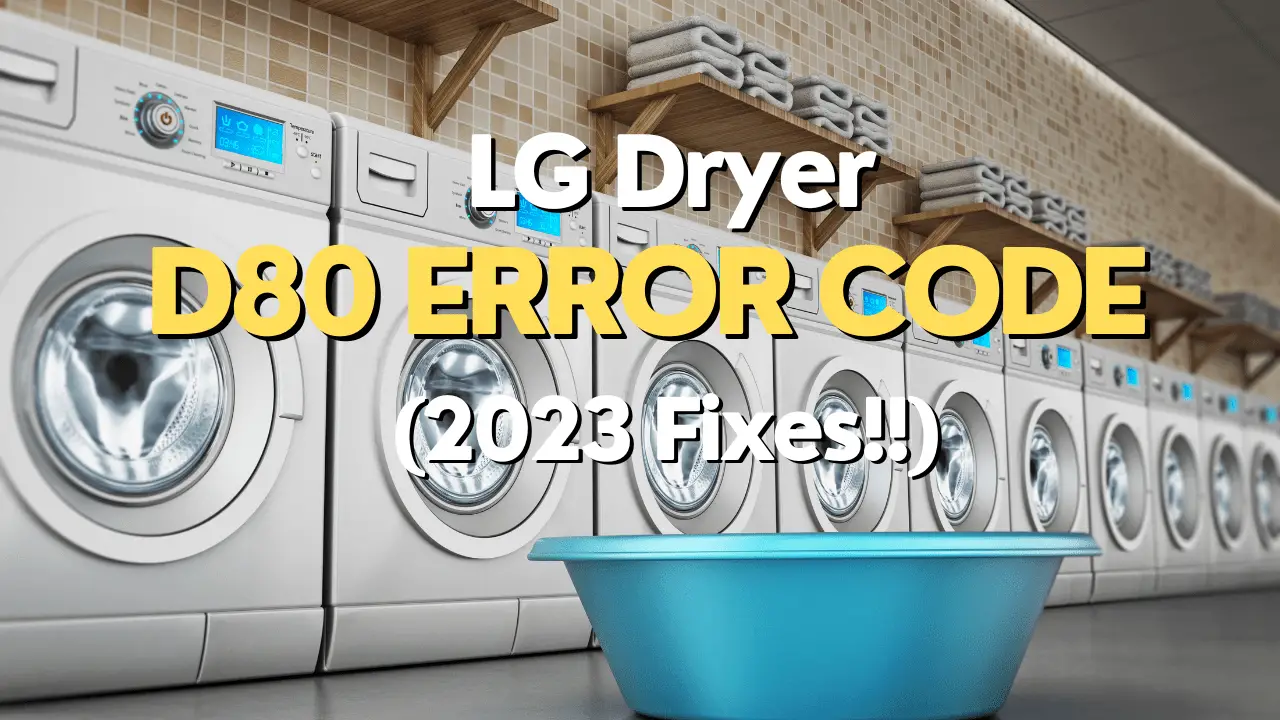

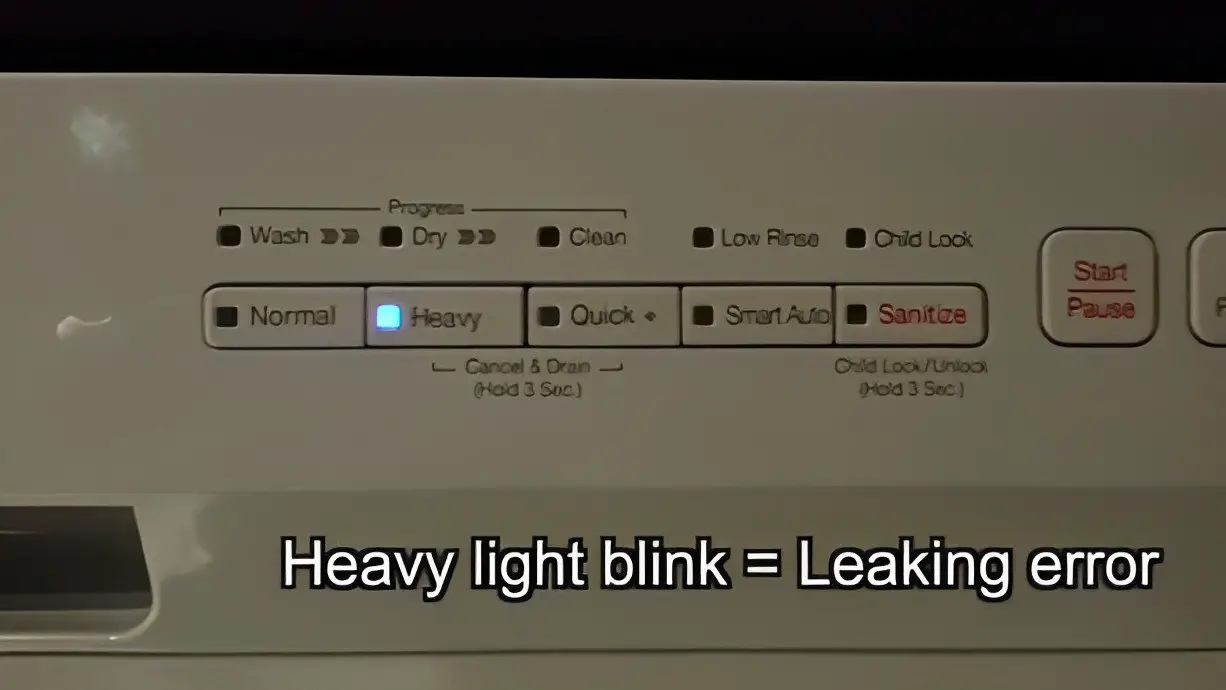

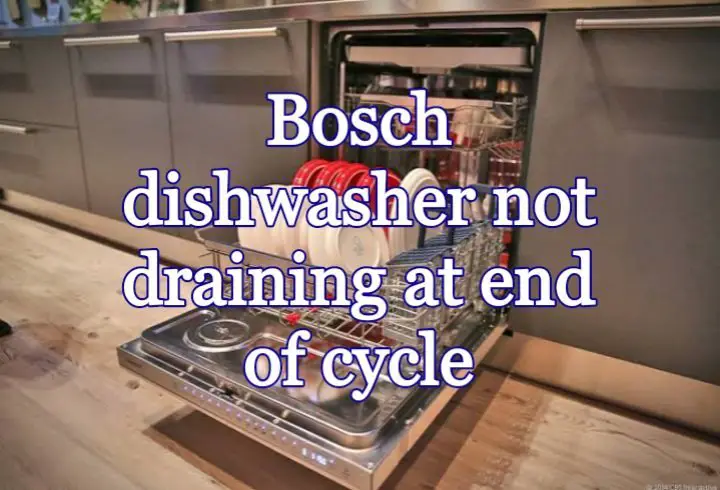
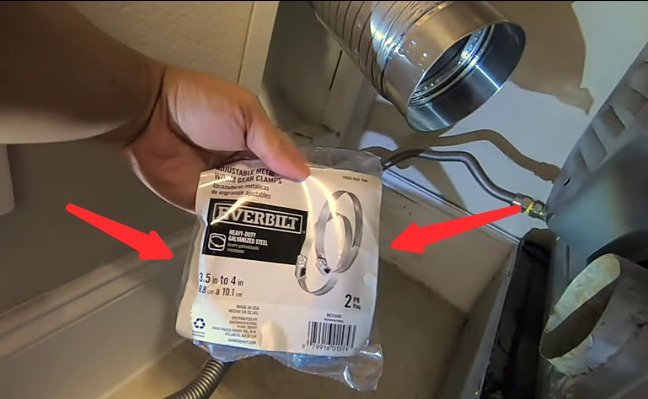

3 comments
If you deactivate the d80 code will it reactivate so if functions? I would assume this is important.Please advise. Thank you for your information.
Linda
Hi Linda.
If you deactivate the D80 error code on an LG dryer, it may reactivate if the underlying issue that triggered the error code in the first place is not resolved.
The D80 error code on an LG dryer typically indicates an issue with the dryer’s air flow or venting system.
So if you simply deactivate the error code without addressing the underlying issue, it is likely that the error code will reactivate the next time the dryer is used. I hope this helps 🙂
I’ve been exploring for a bit for any high-quality articles or blog posts on this sort of area . Exploring in Yahoo I at last stumbled upon this web site. Reading this information So i am happy to convey that I have a very good uncanny feeling I discovered exactly what I needed. I most certainly will make sure to don’t forget this website and give it a look regularly.