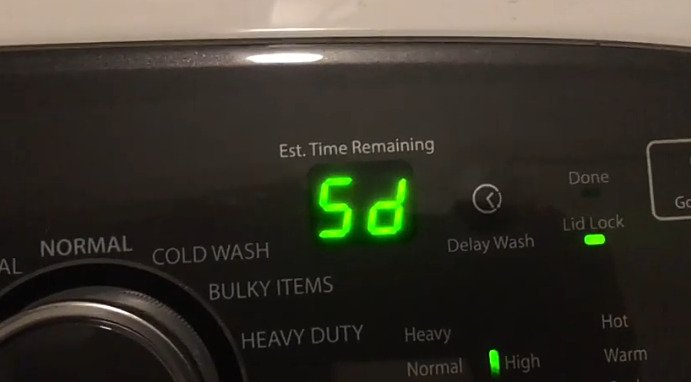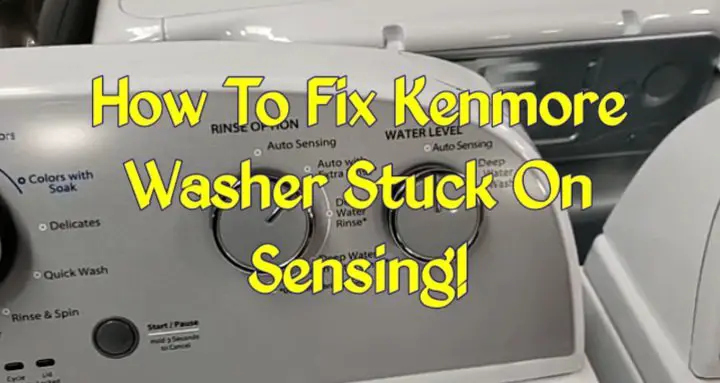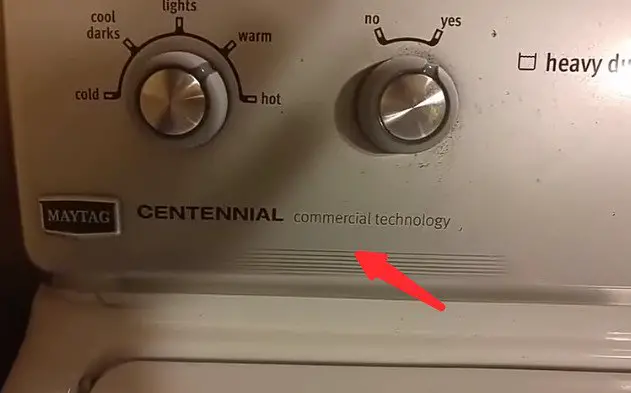You are currently using your washing machine and suddenly a 5d whirlpool washer error code appeared on your display screen.
Well, this error code simply means that there’s an excessive accumulation of soap suds in your washing machine.
Don’t be surprised, the 5d error code is usually caused by using too much detergent, a damaged foam sensor, using the wrong type of detergent, bulky laundry, faulty control panel and many more.
Whenever this error code appears, your washer is given additional time to carry out a rinse so as to remove the excess foams.
Stay tuned as I’ll be showing you more of the causes of 5d error code on whirlpool washer and the ways to clear the code.
Let’s dive into it!
What does 5d mean on whirlpool washer?
Generally, the 5d is actually mistaken for “SD” which stands for “Suds Detected” in a washing machine.
The meaning of this 5d error code is that an excess of suds or foam have been detected in your washer.
However, excessive suds are often triggered by using too much detergent or using the wrong type of detergent.
Causes Of Whirlpool Washer Error Code 5d?
This particular error code doesn’t normally occur all the time but it’s definitely a general issue for everyone.
Below are the reasons why the error codes appeared on your display, before diving into the fixes.
- Using too much detergent.
- Using the wrong type of detergent (high-efficiency detergent).
- Clogged drain pump.
- Damaged foam sensor
- Faulty control panel
- Defective water pressure controller
| Reasons for washer 5d error code | Solutions |
| Excessive detergent | Reduce the amount of detergents |
| Blocked drain hose | Unclog the hose and pump |
| Wrong type of detergent | Use high efficiency soaps |
| Excessive bulky laundry | Remove excess bulky clothes |
| Damaged control panel | Replace the control panel |
| Faulty foam level sensor | Replace the sensor |
Using Too Much Of Detergent
It’s basically necessary that you make use of detergents, but you shouldn’t be using an excessive amount.
Using too much detergent is a reason why you’re receiving the 5d error code in your washer display.
There should be a certain quantity of detergent that you should add to your laundry in order to avoid issues with the washing machine.
Your washer will experience difficulties removing excessive suds if it contains too much of detergents.
This eventually leads to eliminating its capability of removing water and therefore leaving behind detergent residues.
Using The Wrong Type Of Detergent
High efficiency is the recommended type of detergent that contains sufficient properties needed for proper functioning of your washer.
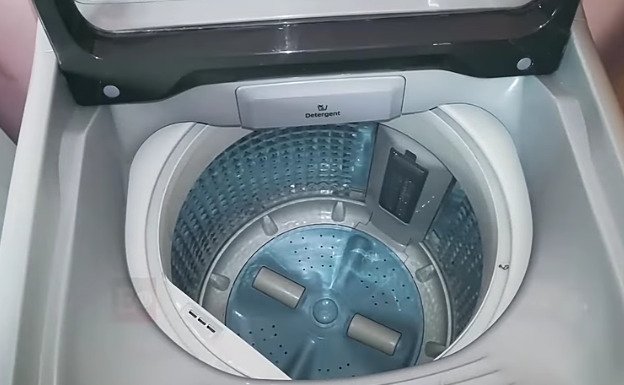
When you use the wrong type of detergent, you are indirectly hurting your appliance without knowing.
Just ensure that you do not use detergents that will cause excess suds in your washer.
Clogged Drain Pump
A blocked drain hose or pipe can also lead to the display of 5d error codes which can easily be detected.
When this part of the appliance is clogged, it halters the flow of water through the pipe and this isn’t really something that should be blocked.
Note that items left in our clothes and the residue of too much detergent can also damage and obstruct the drain pump.
There are numerous functions that could malfunction if the drain hose or pipe is clogged aside the display of error codes.
Defective Water Pressure Switch
Another reason for 5d, Sd or Sud error codes is due to a faulty water pressure switch.
When this happens, the machine might decide to stop spinning or stop working in the middle of a cycle.
Using a multimeter to test the continuity of the water pressure switch and getting a replacement if it’s defective is the solution to this.
Related: Whirlpool Washer Loc Code (Fixed!)
How Do I Fix 5d Error On Whirlpool Washer?
Getting rid of the 5d washer error code isn’t a very difficult task at all, as long as you follow the step-by-step procedures in this section of the post.
Below are the fixes:
#1. Reduce The Amount Of Detergents You Use
Weigh up the quantity of detergents you are going to use depending on the size of your laundry.
Ensure that it’s not too much and also not being insufficient.

An adequate amount of detergent will not only eliminate the precise error codes but also get your clothes clean properly.
#2. Consider Using High Efficiency Detergents
What most homeowners don’t really know is the huge benefits of using a high efficiency detergent.
Regardless of that, it basically makes clothes cleaner than ordinary detergents.
So why don’t you give it a try and also enjoy low sudsing advantages.
Perhaps you don’t really recognize a high efficiency detergent, so make inquiries in stores.
Most of these types of detergents usually have high efficiency symbols plastered on the body.
If you have tried reducing the excessive amount of detergents in your washer and the error code still keeps appearing, try the next method.
#3. Clear Away Any Remains Of Detergent In Your Washing Machine
It’s true that you might have cut the amount of soap you use into half but the error code still doesn’t go away.
No worries, the next phase is to remove any detergent remains or residue in the machine.
In order to do this, ensure that there’s no clothes inside the washing machine. Then run a long wash cycle particularly at high temperature.
Wait till the cycle is finished and check inside your washer. Any detergent residue should have been removed alongside the 5d error code.
#4. Remove Bulky Laundry In The Washer
With the presence of foamy or bulky clothes in your washer, the 5d error code might appear.

You can try to remove some bulky laundry in the washer. Perhaps it might clear the error message.
#5. Inspect the Foam Level Sensor
It is important to inspect the foam whether it’s being too sensitive or not.
An oversensitive foam level sensor detects even a slight presence of foam inside the machine.
If you notice that the foam sensor is faulty or damaged, you might need to find a replacement so that you can get back to using your washer with no issues.
In case you don’t know how to detect a faulty foam level sensor, all you need is a multimeter to test the continuity.
This will tell you exactly if you need to replace it or not. Before trying to replace your foam level sensor, check out other fixes.
Related: How To Fix Fa Error In Washing Machine
#6. Inspect Your Whirlpool Washer Drain Pump And Hose
The next troubleshooting procedure you should carry out is to thoroughly check the washer drain pump and hose.
Most of the time, excessive lints and debris do get them blocked thereby obstructing free flow of water.
Carefully inspect the drain pump by detaching it from the appliance.
You can use a cleaning kit or long wire to remove all the clogs.
Once you’ve successfully removed all the clogs and freed the pump, attach it back and check if the whirlpool washer error code 5d has been cleared.
#7. Replace The Control Panel
If after you’ve tried eliminating the error code but it still keeps appearing, the possible solution is to check the control board.
A faulty control panel could be the one triggering the constant display of the error message which might be really frustrating at times.
Replacing the control panel might be the final solution to this.
With a little guidelines you should be able to detach and replace the control panel after purchase.
Frequently Asked Questions!!
Washer Is Draining Normally But Still Giving The Error?
If this keeps happening, you need to remove the control panel on the washer.
Locate the level sensor that is built on this board then disconnect the small rubber hose attached to the control board.
Finally, blow through the hose and ensure that it’s clear before checking if the error code has been removed.
You should consider replacing the control board if the error code 5d on whirlpool cabrio washer keeps appearing.
Closing Remarks
We started out by highlighting the various causes for whirlpool washer 5d error code which mainly includes clogged drain pump, detergents and many more.
Don’t wait hours for the next repairman. With our detailed troubleshooting guide, hopefully should be eliminated the error message.
Read Also: Maytag Washer Code 5d: (Step-by-Step Fixes)