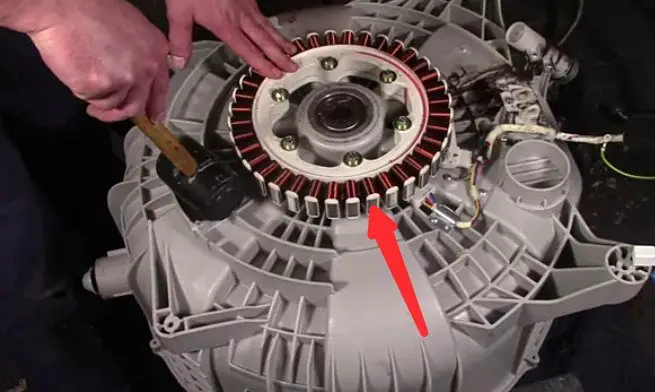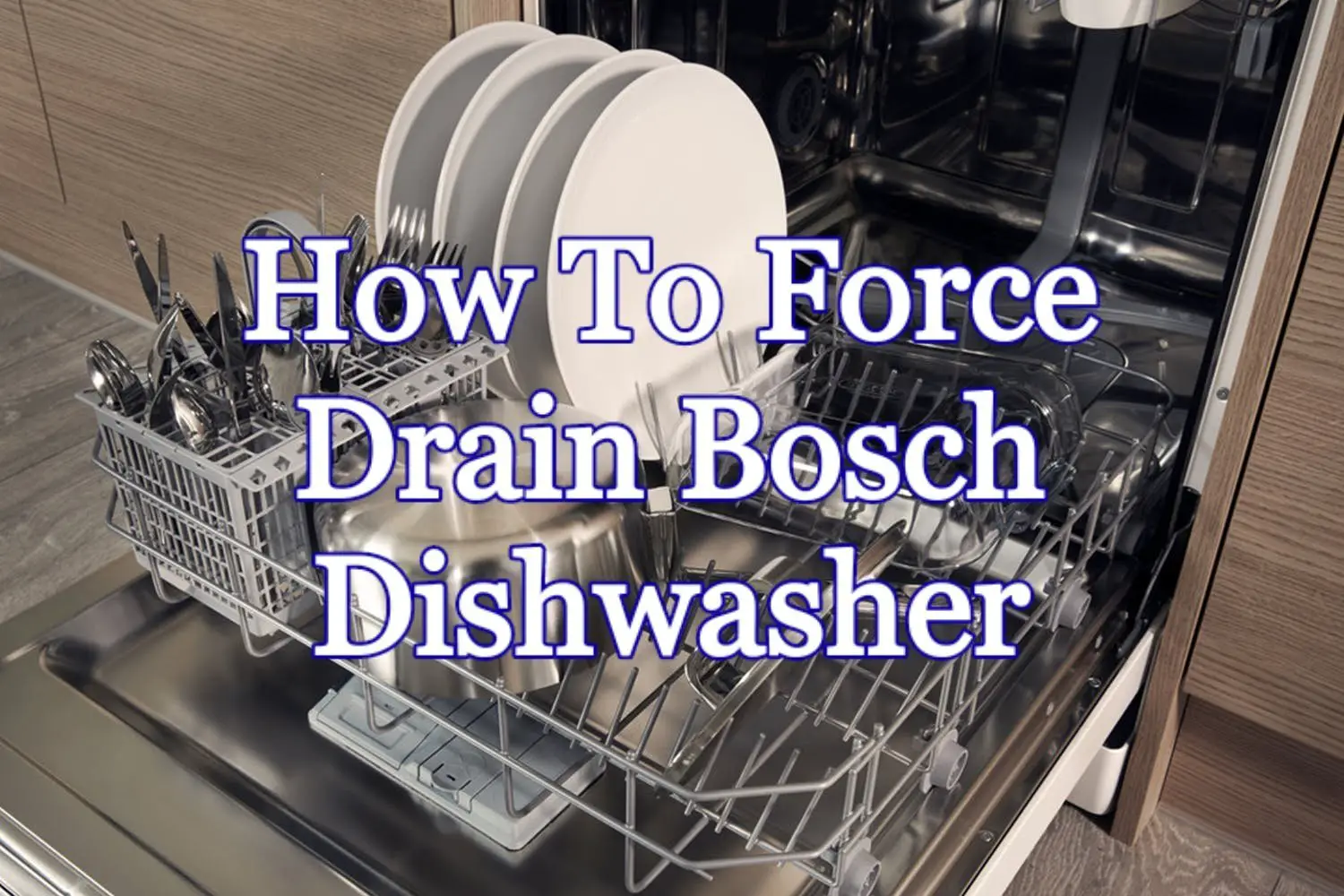It gets a little bit tough the moment your ge dishwasher begins to malfunction and stop working. Are you experiencing a ge dishwasher beeps 3 times problem or the dishwasher keeps beeping and won’t start?
If you don’t know what to do in this situation, you should be confident that we’ll guide you through the most likely culprits and offer solutions to help you get your dishwasher back in working order.
The main reasons why your dishwasher won’t start but just beeps 3 times is because of a faulty lid lock system, the water supply line is not connected to the dishwasher, a malfunctioning electronic control panel and so much more.
Let’s take you through the proper troubleshooting and how to detect and fix each problem.
Why Is My GE Dishwasher Beeping 3 Times?
If you start your GE dishwasher and it fails to start but it keeps beeping three times consecutively, there are quite a few things you need to check and inspect. That’s exactly what we’ll be highlighting in this section.
1. Components/Features glitches problems
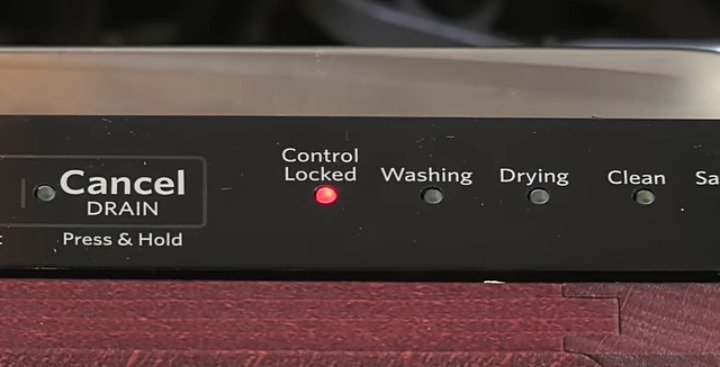
One of the reasons why you might be experiencing this issue with your appliance is probably because there is a temporary glitch with some important component of the dishwasher.
- It’s in demo mode – Chances are that your dishwasher might be in the demo mode and when it’s in this mode, most cycles won’t engage, it also won’t start or fill with water.
- Control lock is activated – Ge dishwashers come with a control lock feature that lets you prevent someone from interrupting with the settings on the appliance. Your dishwasher might not start or change the cycle if the control lock is turned on.
- Internal Glitches – Sometimes your ge dishwasher could start to malfunction due to internal glitches which is why it beeps 3 times and doesn’t start.
How To Fix
In order to exit the demo mode, perhaps it got activated on your appliance, all you need to do is press the “Start” and “Heated Dry” button simultaneously for 5 seconds.
If the control lock feature is activated, do this to deactivate it. Pess and hold the “Cycle Pad” or the “Dry/Dry Boost” and “Steam” simultaneously for approximately 3 seconds.
Kindly note that the buttons to press also depends on your model, do well to check the owner’s manual for yours.
Additionally, In order to fix the internal glitches issue, you have to perform a hard reset on the appliance and it’s really easy to do.
Firstly, you should turn off the dishwasher directly from its power source via the circuit breaker.
Wait for at least 5 minutes before switching on the circuit breaker. Then check if the issue is gone, if it’s still the same situation, try out the following fixes.
2. Water Supply Problem
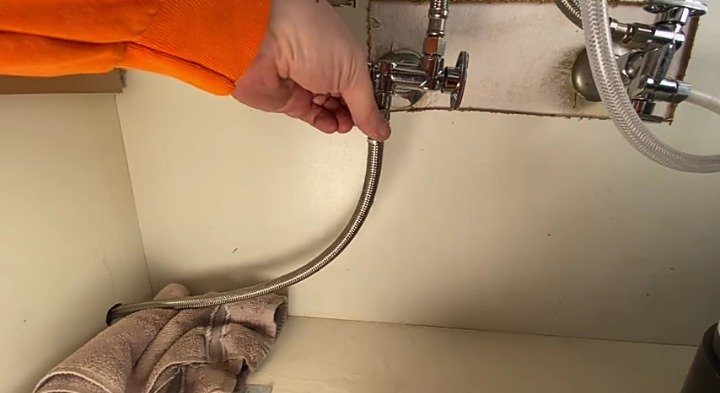
It’s also important to inspect the water supply system if it’s properly set. There are only two issues that are directly associated with the water supply problem.
- Water supply is turned off – If the water supply to the dishwasher is turned off or it’s not able to reach the appliance, the dishwasher will beep three times and won’t start as a result.
- Kinks or clogs in water supply valve – If there are blockages such as clogs or dirts in the water supply line, it could prevent the dishwasher from starting and keeps beeping.
Fix
Now, you need to check whether or not water supply is turned on to the appliance. If it isn’t, you just have to switch it back on.
Also inspect the water supply valve for kinks or clogs, ensure that you’ve straighten to lines are the valves are totally clean and free from clogs.
3. Door Latch Problem
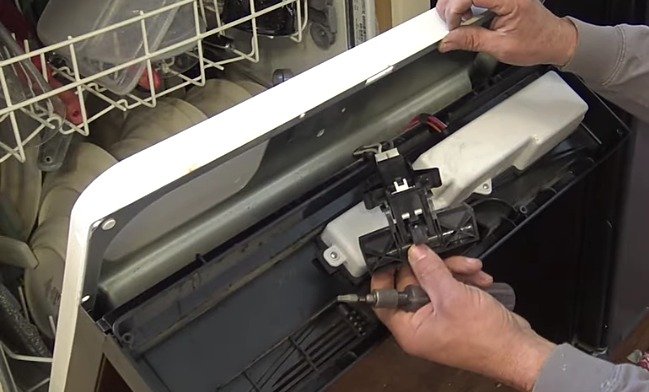
This is another very common cause of the issue you are currently experiencing with your dishwasher.
If there’s a problem with the door latch system, it might be preventing your dishwasher from starting and as a result beeping 3 times as a signal.
Here are the main issues that may be associated with the dishwasher door latch.
- Door not closed properly – It’s important that the dishwasher door is closed properly in order for the appliance to work and for safety purposes. You need to ensure that the door is fully closed and latched securely.
- Damaged door latch switch – This switch is the component that controls whether or not the door gets locked. It’s a very important component and if it develops a fault, it becomes useless and would affect the proper functioning of your dishwasher.
Fix
You need to initially check if the door lid latch switch is faulty or not. To do this, hold the “Cycle Select” and “Start” pads at the same time for about 5 seconds before closing the door.
Good: The LEDs will stay illuminated for 10 seconds which means the door lock has been detected.
Bad: The LEDs will only blink for 10 seconds which means that the control panel did not detect a door lock.
Depending on the results you get, you will need to order a new replacement part for the dishwasher latch assembly if it’s damaged.
4. Electronic Control Panel Problem

Perhaps the above fixes don’t solve the beeping issue still, then you need to divert your attention to the electronic control panel. This is a component that manages and coordinates most of the dishwasher functionalities.
It’s possible that the control panel is malfunctioning which results in you not able to use your dishwasher.
How to fix
In situations like this, what you will be required to do is replace the entire component. Most GE dishwasher electronic control panels would cost you between $100 to $120 depending on where you are buying from.
You should only get the one that’s suitable with your model as unmatched panels won’t work for each other.
Before replacing the control panel, ensure that you’ve shut off both the water and power supply to the dishwasher.
Frequently Asked Questions
GE dishwasher won’t start but has power?
If your ge dishwasher won’t start and it has power or lights, then this might be due to an active demo mode or the door is not latching properly as it should.
Ensure to check Delay Start to confirm that it isn’t turned on as it might prevent the appliance from starting.
Additionally, you also need to check the control lock feature whether it’s activated or not.
It’s a child lock feature that prevents the washer from turning on. You need to turn it OFF for your dishwasher to start working again.
How to reset GE dishwasher control panel?
Follow this procedures in order to reset your GE dishwasher control panel:
Press and hold the “Start” button for about five seconds until it begins to flash. Then, you’ll need to press and hold the “Start” and “Select Cycle” button down for another five seconds.
Expect the dishwasher control panel should now light up after this, that’s how you reset it.
Final Thoughts
Whether you’re a seasoned DIY enthusiast or just looking to save some money on a repair bill, we hope that our step-by-step guide above has helped you fix your ge dishwasher beeps 3 times problem.
Perhaps you need to get more troubleshooting and related fixing contents, you can check others below. Thanks for reading!
Related contents: