Dishwashers are specifically designed to assist in carrying out bulky dishwashing chores which get compiled over time.
Does your the clean light on your dishwasher suddenly starts beeping without stopping during or after a clean cycle?
If you are experiencing issues like this, note that it’s totally normal for a kitchenaid dishwasher clean light to stay on after a cycle.
It’s simply a sign that your dishes have been cleaned and needs to be ejected – this becomes a pressuring problem if the beeping is continuous or the door latch refuses to open.
In general, the reasons why a kitchenaid dishwasher keeps beeping and flashing clean light is due to using the wrong type of detergent or an excessive amount of soap, water supply problems, malfunctioning of the appliance or not replacing the rinse aid dispenser cap.
Why Is The Clean Light Blinking On My Dishwasher?
A very likely reason for this if the overfill protection float is damaged or faulty. We’ll be sharing more information about this in the article below.
First and foremost, let’s take a look at the table below that highlights some probable causes and easy solutions to this problem.
| Problems | Probable Causes | Simple Fixes |
| Detergent problem | You’re probably using the wrong type of detergent. | Only use the recommended detergents for your dishwasher |
| Water supply problem | The valve supplying water to your dishwasher might have been turned off or damaged. | Check the water supply to the dishwasher if it’s turned on or off. |
| Rinse Aid dispenser problem | Due to not replacing the rinse aid dispenser cap after filling. | Ensure that the Rinse Aid cap isn’t missing or damaged. If it is damaged, get another one. |
| Suds Problem | You might be using too much dishwasher soap. | Remove excessive suds with vegetable oil and empty dish cycle. |
| Dishwasher errors | A slight glitch could have occurred in the appliance. | You have to reset the appliance by disconnecting it from the power source. |
| Overfill protection float problem | This component might be stuck or not moving freely | Remove any obstruction blocking the protection float from moving freely. |

1. Using The Wrong Type Of Detergent Or Soap
Every specific type of detergent is designed to be only suitable for respective appliances.
Despite this most homeowners still go against the manufacturer’s instructions and utilize the wrong type of soap.
If you use a detergent or soap that is not compatible with your dishwasher, you are indirectly making it effective and this can lead to unusual suds, improperly washed dishes and “clean” light beeping continuously.
When this happens, you should know that you might be using a laundry or toilet detergent instead of the recommended cleaning product.
We discussed the compatible cleaning products for a dishwasher in one of our contents there. You can check it out for more info.
2. A Slight Glitch Occurred In The Appliance
Home appliances are not perfect and they can sometimes malfunction due to glitches that might have occurred. This is quite a simple trick that can be resolved in a matter of minutes.
You just have to flip the circuit breaker or unplug the dishwasher from the wall outlet or power source. Then wait for a few minutes before plugging it back.
3. Water Supply Problem

Another popular cause is if the water supply to the appliance has been altered or disconnected.
For your kitchenaid dishwasher to work perfectly, you have to ensure the water supply valve is turned on to fill it with the required quantity to carry out a wash cycle.
How To Fix
To detect if water supply problems are the actual cause of the beeping clean light on your dishwasher, you should attempt these troubleshooting procedures.
Under the kitchen sink, check the incoming water supply to the dishwasher if it’s turned on or off.
You have to turn the handle to the left side (counter-clockwise) and ensure the dishwasher is getting filled with water.
After doing this the beeping button should stop and the dishwasher should resume operation.
You don’t necessarily need to try to loosen any of the hoses. Don’t tamper with it unless it’s leaking – and moreover, this is expected to be done by an appliance technician.
4. Suds and Foam Problem
Water not filling into the appliance is a major problem.
But forming of suds and foam at the the bottom of the dishwasher might also affect water supply and result in the beeping of the clean light button.

How To Fix
In order to remove excess suds in the bottom of your dishwasher, you need to first take out all the dishes in the appliance. Now follow the procedures below.
- Depending on your model, slide out the bottom rack of your dishwasher and pour about one-quarter cup or 2 tablespoons of vegetable cooking oil into the bottom of the dishwasher.
- This will suppress and break down the suds. Alternatively, you can also use table salt in place of vegetable cooking oil.
- Now, run a cycle or quick rinse without adding any soap.
- Repeat the cycle until the suds start to dissipate. You can add some ice cubes onto the remaining suds and let it melt.
After the aforementioned procedures are carried out successfully, inspect your dishwasher to check if the clean light is still blinking. It should be gone already after this.
5. Using An Excessive Amount Of Dishwasher Detergent
When homeowners use too much of the recommended detergents in their dishwashers, it leads to excessive foams and suds.
Reduce the amount of soap you use if you want to avoid future errors, stressful troubleshooting or even damaging the appliance.
6. The Overfill Protection Float Is Stuck
If your kitchenaid dishwasher is displaying a beeping clean light, one of the areas you need to check out is the overfill protection float.
The function of this component is to simply keep the dishwasher from overfilling with water. It’s usually located in the front right corner of your kitchenaid dishwasher tub.
The overfill protection float must be able to move freely in order to avoid issues like this.
How To Fix
The float is probably stuck or damaged. In order to inspect it, move the float up and down to check if it moves and makes a clicking sound.
Press it down to release as It must be in place for the dishwasher to operate effectively. Try to also remove any obstruction.
7. Not Replacing The Rinse Aid Dispenser Cap

Another common reason is because you didn’t replace the rinse aid dispenser cap after refilling.
If the rinse aid cap is damaged, it can lead to excessive suds in the dishwasher and excess suds can trigger the clean light to beep constantly.
Perhaps the rinse aid cap is damaged or missing, you should remember to get a new one replaced.
Read also: Kitchenaid Dishwasher Red Light (Detailed Guide)
KitchenAid Dishwasher Flashing Clean Light Reset
If you have attempted the above fixes but the clean light still keeps flashing in your dishwasher. Here is how to completely reset the dishwasher.
- Turn on the dishwasher and make it in a normal mode. Press the “High Temp Wash” and “Heated Dry” button four times in a row.
- After doing that four times, finally press the “High Temp Wash” button once and this will reset the dishwasher.
- When everything is done. The beeping clean light will stop and you can then press “Cancel/Drain”.
- You can now start a new wash cycle after this.
Other Kitchenaid Dishwasher Beeping Problems!
Kitchenaid dishwasher clean light blinking 4 times
If your Kitchenaid dishwasher just blinks 4 times, then 8 times and won’t run any cycle. It could be due to the use of unsuitable cleaning products like other appliances and detergents.
Have you turned off/on the circuit breaker and unplugged the dishwasher? If the light still blinks and the appliance won’t carry out an operation. Do this!!
Check the pump motor, water might not be going to the dishwasher, it could be a bad water valve or the drip tray behind the kick panel could be lifting up the overfill protection float device due to excess water and suds.
KitchenAid dishwasher clean light blinking 6 times
This might indicate an error code and that the dishwasher has detected a heating element circuit problem.
Depending on your Kitchenaid model, press the “High Temp Wash” and “Heated Dry” button four times in a row, then “High Temp Wash” Once. Press the cancel button.
Final Thoughts
Thanks for visiting our website. We hope you found a solution to the beeping issue you’re currently experiencing with your dishwasher.
Related contents:

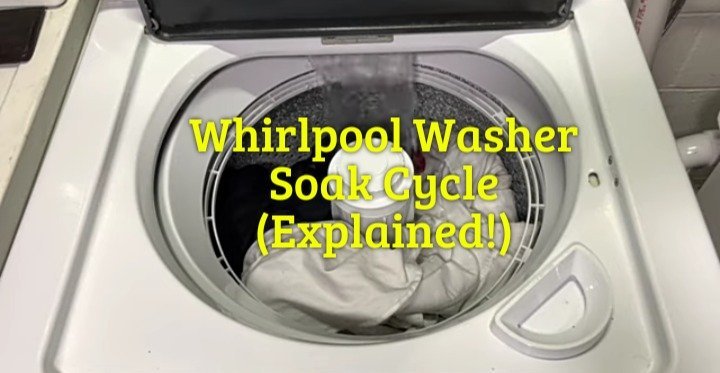

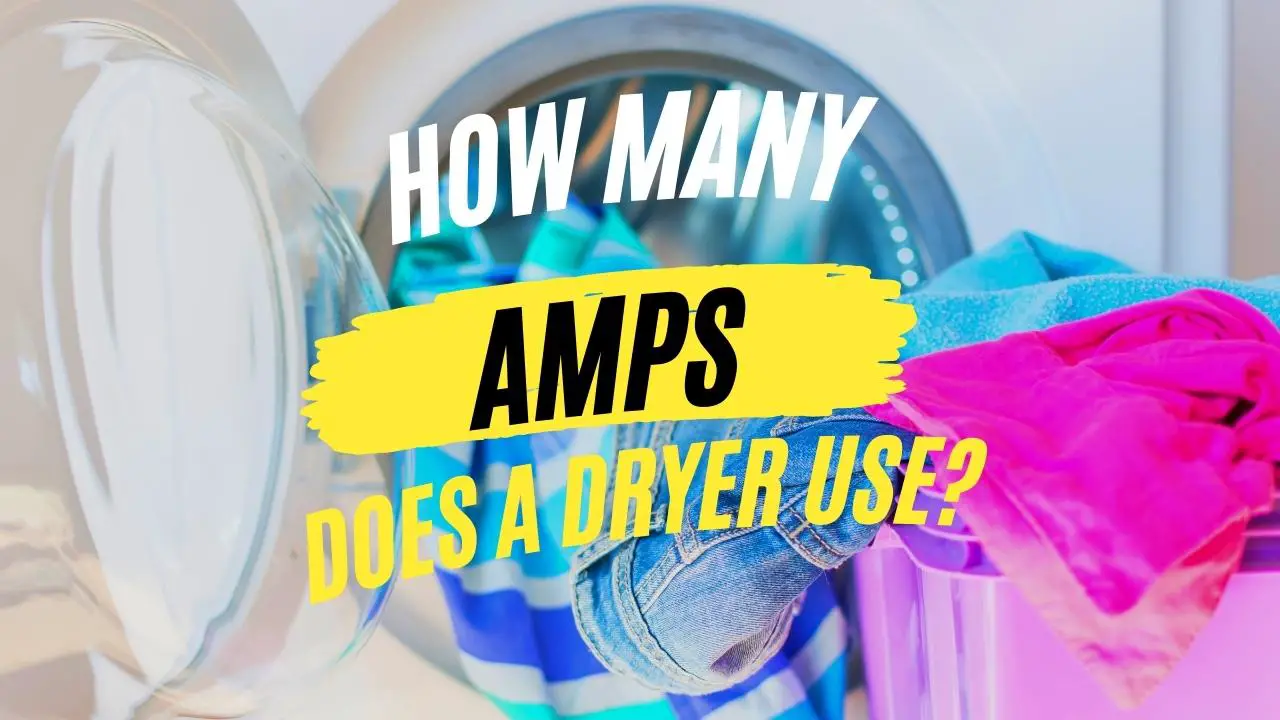
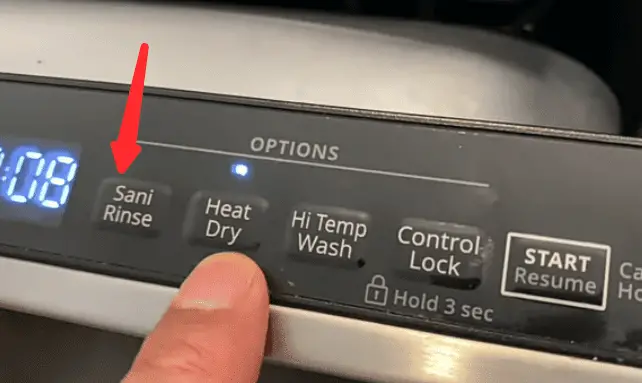
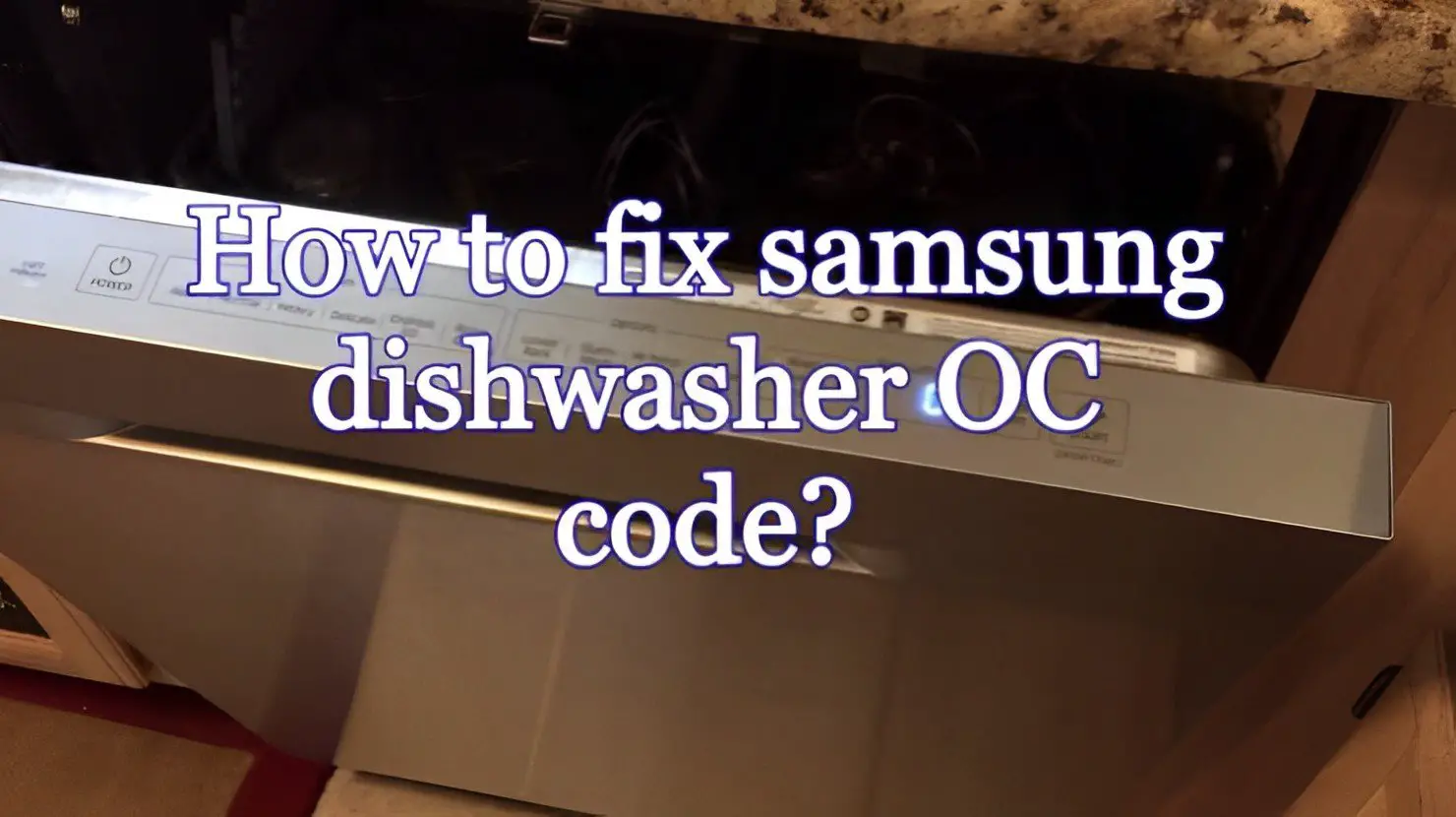

2 comments
Maintaining your refrigerator can be a simple process. The inside cabinets of refrigerators should be cleaned at least once a month.
Great post. I was checking constantly this blog and I am impressed! Extremely useful info specifically the last part. I searched for such info for a long time. Thank you and best of luck.