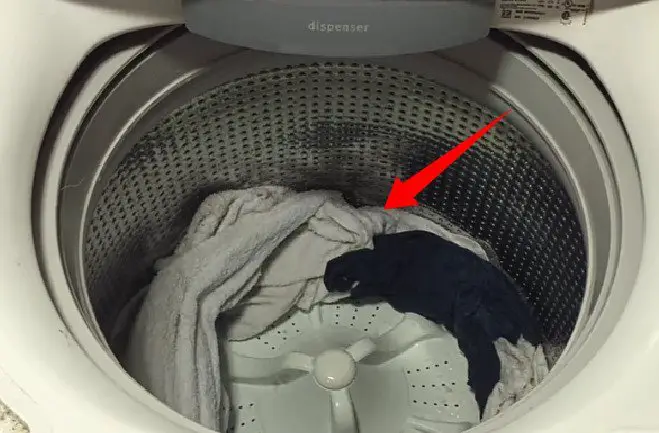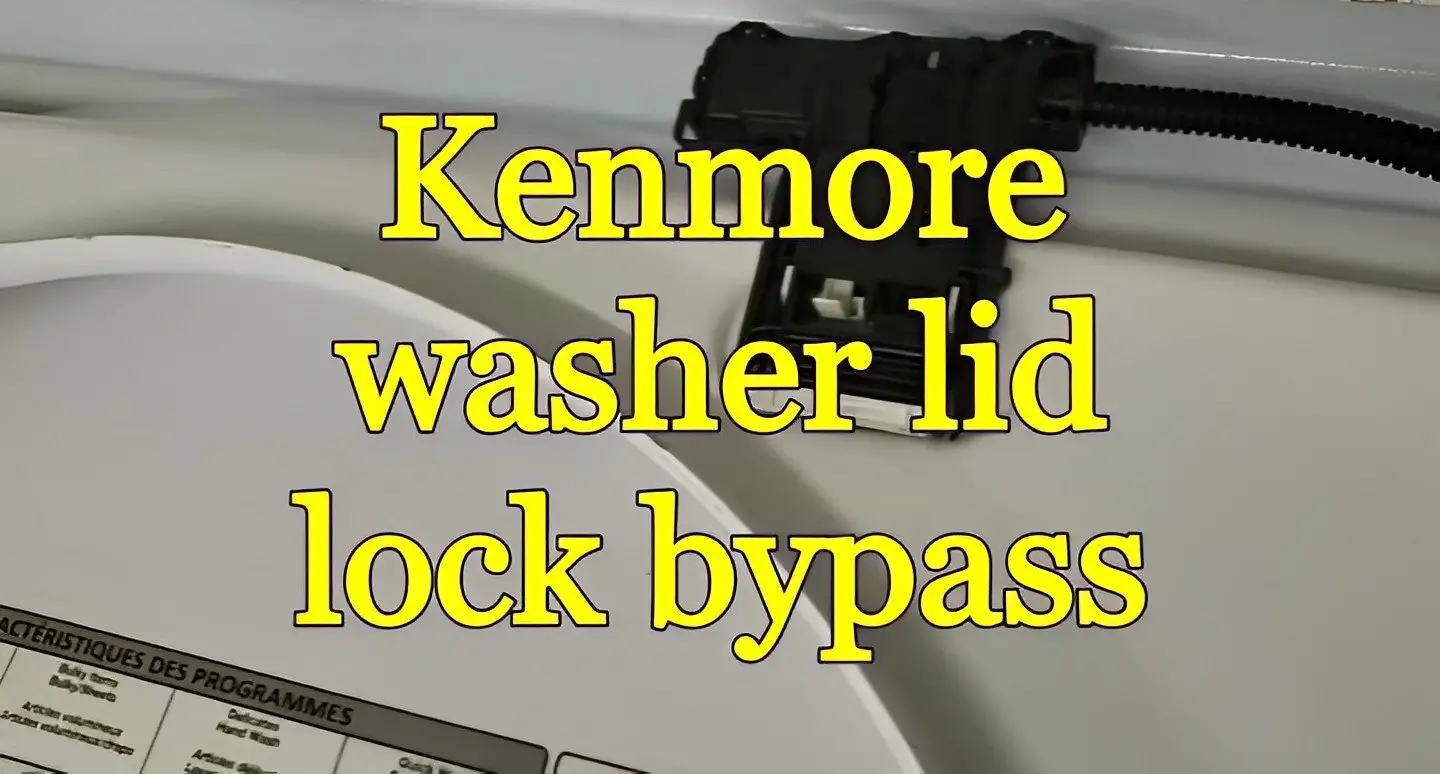Whenever the red light on your kitchenaid suddenly starts blinking, then you know an issue is stalking around.
Is your kitchenaid dishwasher red light on? Does the light continuously blinks without stopping?
If you are experiencing issues like this, be rest assured that we have expert solutions to this in the article below.
Generally, the reason why the red light on your kitchenaid dishwasher is flashing is because of a faulty motor, electrical issues or power connections, interruption in an ongoing wash cycle, door or latch problems, water connection issues, or appliance malfunction.
The flashing red light is an indication of error code, it interrupts an ongoing cycle and stops your dishwasher from progressing through the wash cycle.
In order to quickly solve this issue, we will be highlighting quick and easy fixes before thoroughly diving into the ways to carry out each fix.
5 Quick Reasons And Fixes For A Blinking Red Light On Kitchenaid Dishwasher
| Probable Causes | Recommended Fixes | |
| 1 | Dishwasher malfunctioning | Simply reset the dishwasher by unplugging and plugging it from the power source. |
| 2 | Motor Issues or faulty motor | Use a multimeter to check whether or not the motor is faulty. Get it replaced. |
| 3 | Electrical issues | Call for the assistance of a technician. |
| 4 | Water connection issues | Check for any blockages and kinks in the hose, in addition to debris and food particles. |
| 5 | Door or latch problems | Ensure that the door latch is properly closed and latched. |
1. Kitchenaid Dishwasher Is Malfunctioning

This is one of the many reasons why you might be experiencing red light issues with your dishwasher. Once a dishwasher starts to malfunction, it affects the proper working unit of the control panel which is the main source of its functions.
You don’t have to really go through all the stressful procedures of troubleshooting the appliance. Your dishwasher might just need a reset and reboot sometimes. This is why we recommend resetting and the appliance before carrying out any other fixes.
How Do I Reset My Kitchenaid Dishwasher?
In order to reset your dishwasher, you need to carry out the procedures below. Ensure that you know where the circuit breaker is in your home.
- Unplug the appliance from the power outlet or turn off the circuit breaker.
- Then you’d have to wait for a minimum of 5 minutes.
- Switch on the dishwasher by reconnecting it to the power outlet or turning on the circuit breaker.
Now check if the red flashing light has disappeared or become steady again. If it’s still the same old story, try following alternative fixes below.
2. Water Connection Issues
Your dishwasher could be having troubles with the water connections if red light continuously blinks – And this most likely happens when the light is close to the “rinse and heavy label”.
The dishwasher is probably not filling water correctly or mainly has a clogged water inlet valve or a low water pressure issue.

How To Fix
In order to fix this problem, try checking if water is properly supplied to the dishwasher. Blockages in the hose and pipes are possible and this is a common reason for red light blinking on the control panel.
Kinks and blockages can get stuck in the hose and you need to ensure that you clear this off. The dishwasher’s filters also need to be cleaned as debris and food particles get accumulated over time.
3. Motor Issues Or Faulty Motor
If the red light keeps flashing red appearing on the control panel of your dishwasher – especially if the red light next to the light/china button. The motor probably has issues or is faulty.
In order to test and check if the motor is faulty or not, you can use the help of a multimeter to test its continuity. This will enlighten whether or not it needs replacement.
How To Fix
First and foremost, you should disconnect the dishwasher from its power source. This helps prevent electric dangers and shocks.
- Locate your dishwasher motor behind the kick plate close to the bottom of the appliance.
- You have to remove all necessary screws with a tool in order to remove the kick plate.
- Then, detach all wires that are connected to your dishwasher motor and use a multimeter to test the motor.
- To use the multimeter, set it up by placing it to R X 1. Place the two probes on each terminal of the motor. 20 – 40 ohms is an indication that the motor is in good condition.
- If not, it might need replacement. Before replacing any parts of your kitchenaid dishwasher – make sure you’ve carried out all previous fixes and also gone through the rest below.
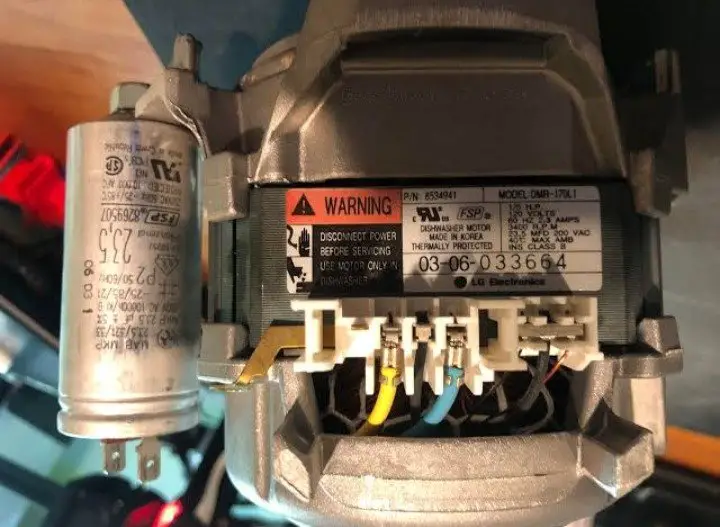
4. Electrical Supply Issues
It’s possible that there’s a problem with the electrical supply to your dishwasher. Some of these issues might include a tripped circuit breaker or a blown fuse.
Possibly if the red light close to the rinse and normal button is blinking, it is simply associated with electrical issues.
Fixing issues like this might be complicated. We recommend getting in touch with a technician to help take a look.
5. The Dishwasher Door Is Opened During A Cycle
Kitchenaid dishwashers are required to be closed during every wash cycle. If your dishwasher door latch gets open and interrupted during a wash cycle, a red light might start to blink on the control panel.
How To Fix
Ensure that the door latch is properly closed and latched before carrying out any cycle on your dishwasher.
How To Reset Your Kitchenaid Dishwasher And Clear Error Code

Sometimes, resetting the dishwasher by unplugging it for a few minutes and then plugging it back in back might not work. You ought to clear the error code by carrying out the step by step procedures below.
Turn on the dishwasher by pressing the power button on the control panel. Depending on your specific kitchenaid dishwasher model, you should proceed to press the “Keylock” button followed by holding the “Start/Pause” button for at least 5 seconds.
You will notice that the button light is illuminated. This indicates you are on the right path. Proceed to press the “Start/Pause” button followed by “Keylock” to clear the error code.
To exit the error code mode, press the Power button again and that’s all.
KitchenAid Dishwasher Red Light On The Front Door
What does red light mean on kitchenaid dishwasher? The red light might indicate error code, control lock or the dishwasher is in the drying stage.
If the control lock is engaged on your kitchenaid dishwasher. You should just need to press and hold the “Top Rack Only” button for at least 5 seconds in order to deactivate the control panel.
Final Thoughts
Hopefully, it’s clear in many cases that a flashing red light on your kitchenaid dishwasher is due to water connection problems, faulty motor, electrical issues and others.
Want to learn more about troubleshooting your dishwasher? You can find out about the appliance diagnostic mode and so many more on our website.