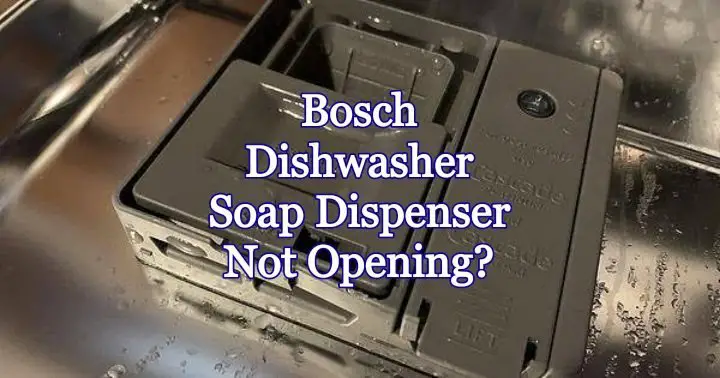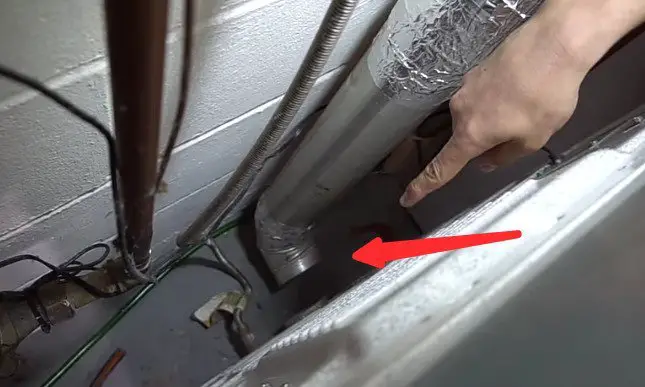I’ve always wanted to know how to add more water to my washer without disrupting the washing operations.
Actually, without much strenuous work. Coupled with a little bit of thorough research. I finally discovered a specific feature on LG washing machines.
This feature totally solved my problems and I couldn’t think of another thing but to share the idea with you.
The LG washer water plus is an option that adds extra water to your wash cycles in order to ensure thorough cleaning and better wash performance.
If you want to learn more about this option, keep reading this article to find out!
What Is Water Plus On Lg Washer?

There are several options and feature on LG washing machines in particular and the “Water plus” feature is one of them
LG Water plus option is specifically designed for adjusting the water levels, therefore adding more water during a wash cycle.
It’s useful for removing stains on large items or washing heavily soiled fabrics.
So, if you desire your bulky clothes to be thoroughly soaked alongside cleaning it effectively – this feature is without a doubt what you need.
However, there are several other things you need to know which we’ll be highlighting in the other sections below.
How Does LG Washer Water Plus Work?

This feature works in such a way that once you press the dedicated button on the panel, the unit works to adjust the water quantity in the drum.
It then adds water depending on the amount of load present and the type of fabric being washed.
This ensures that the water is evenly distributed among the loads and washing of large items are properly taken care of.
Note that you can only enable the Water Plus option only when the washing machine is running a wash cycle.
Here are some other important information you need to be aware of.
Important info!
- You can only activate the feature when a wash cycle is underway.
- As soon as you add the Water Plus option to a cycle, it instantly gets saved as the default option for that cycle.
- Water Plus feature can not be enabled if your washer has reached its maximum water level.
How To Use Water Plus On Lg Washer?
Now that you’re aware of how this option works, it’s time to see how I actually enabled the feature.
To use this feature, you need to follow a few steps which I’ve compiled below.
Step 1: Pause your running washer by pressing the START/PAUSE button.
Step 2: Press the WATER PLUS button to enable this option.
Step 3: Finally, click on the START/PAUSE button again to resume the cycle.
After activating the feature, it instantly becomes your default option. And the only way to cancel or deselect the option is to press the WATER PLUS button.
When To Use An Lg Water Plus Feature?
The feature was typically designed to add extra water to the unit. By doing so, it helps bulky items and clothes that are heavily soiled get even cleaner.
So when should you be thinking of adding more water to your washer?
Well! That depends on the user and the quantity of clothes you’re washing.
Generally, you should use the water plus option if:
- You’re washing clothes that are heavily soiled with thick stains and odors.
- There is insufficient amount of water in your washer.
- You’re washing bulky items that require thorough cleaning or need an extra rinse.
LG washer water plus vs deep fill

Comparing both of these features, I noticed that they’re very similar. The deep fill option can also be used to add extra water to your washing machine.
So, if your unit doesn’t have the Water Plus feature, you can definitely use the deep fill as an alternative.
How can you use it? You only have to press the button before starting a cycle as this will add more water to the cycle.
However, for maximum amount of water – you should press and hold the button for 3 seconds before starting the cycle.
You’ll also enjoy reading these articles:
- What Does Soil Level Mean On A Washer? The Ultimate Guide
- LG Washer Bedding Cycle: Effortless Bedding Cleaning!
- Is It Illegal To Drain Washing Machines Outside? (Answered!)
- Washing Machine Water Valve (Updated Info)
Frequently Asked Questions!
New LG washer not filling with water?
If your LG washer isn’t filling water, the issue might be due to low water pressure or blockage in the filter.
You can fix this problem by tackling the issues highlighted above or using Water Plus to add more water to the tub.
LG washer water not covering clothes?
This is a very common issue which can arise if your washing machine is not balanced.
Another is because of insufficient amount of water in the washer. Fixing the root and cause of the lack of water supply would solve this problem.