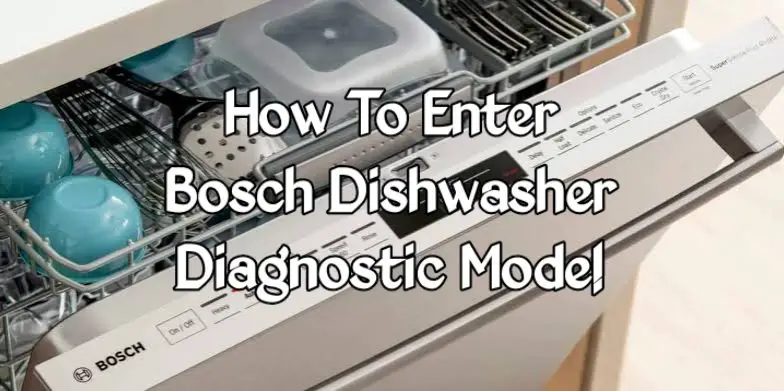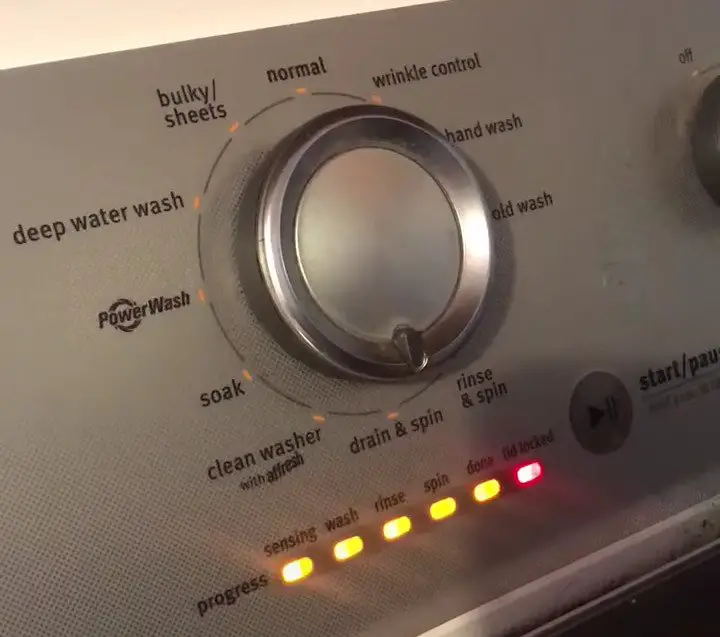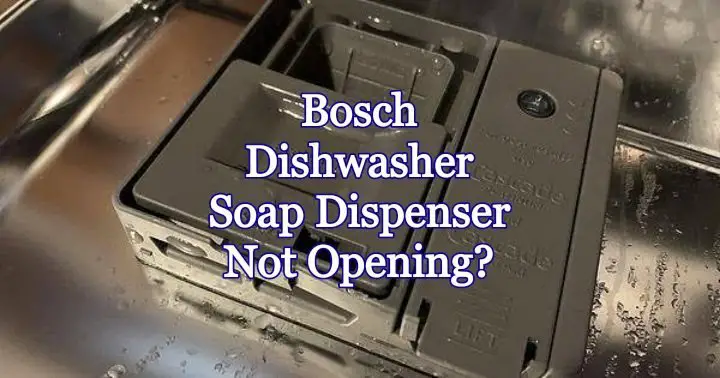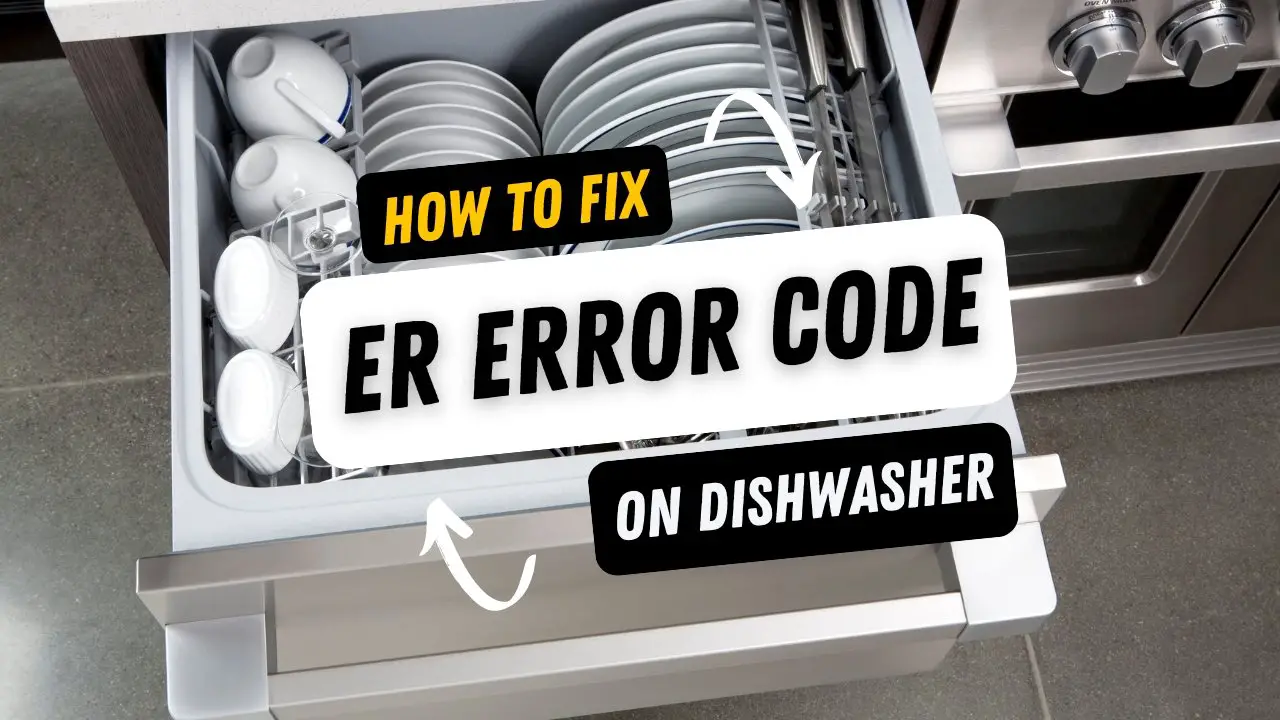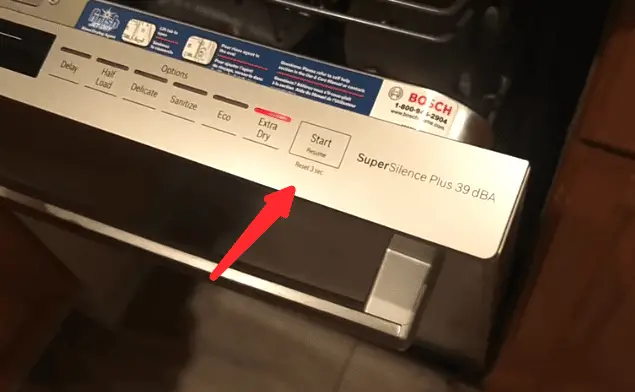Have you been looking forward to entering the Bosch dishwasher diagnostic mode? As you must have known, this feature can help you identify problems with your dishwasher and troubleshoot them.
Entering Bosch dishwasher diagnostic mode is a simple process that can be done just by pressing a few buttons.
Although, the buttons to use and press might differ depending on your dishwasher model and type.
However, in this article we’ll be highlighting the ways to activate the test mode on your bosch dishwasher for different dishwasher models. Let’s dive into it!
What Is The Diagnostic Mode On Bosch Dishwasher?
The diagnostic mode is also referred to as the test mode which allows you to identify, inspect and fix any problems that might be causing your dishwasher to malfunction.
During this mode, different components in the unit are tested to identify specific issues which are eventually indicated by an error code.
By using this mode, you can save time and money on repairs. However, the error codes it gives can be used to indicate whether you need a replacement or a check-up.
How To Enter the Whirlpool Dishwasher Diagnostic Mode?
Now that you are aware of what the test mode really means, let’s take a look at the different ways which you can use to enter the mode.
Note that the methods to use will depend on your dishwasher model.
1. Pressing Any Cycles Keys + Start/Cancel Button
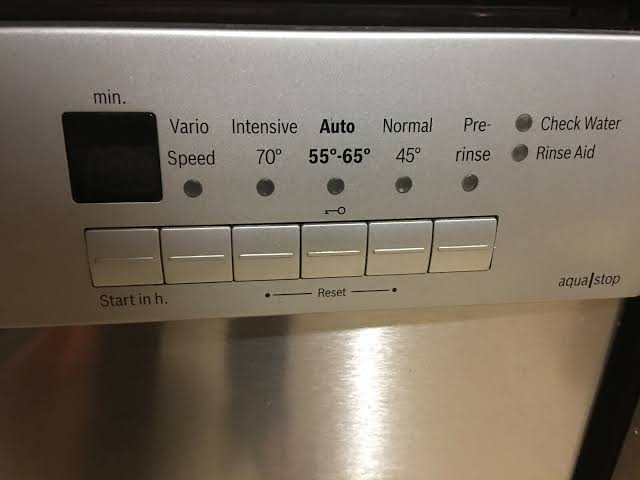
One of the ways to enter the diagnostic mode is to hold any two cycles at the same time alongside pressing and releasing the power on/off button.
It doesn’t matter which cycle keypads you prefer to press.
As long as it’s listed under the list of cycles to select from, this includes regular wash, quick wash, Auto, Normal, Express, Rinse and so on.
If you do this correctly, the panel will display “P0” on the display screen. This indicates you’re about to begin the Diagnostic Mode or Program Cycle.
Next, press the two buttons again consecutively until the digital display shows “P1” followed by “P2“.
Here’s a summarized procedure.
- Step 1: Ensure that your dishwasher is turned off.
- Step 2: Open the door, then press and hold any two Cycle keypads together.
- Step 3: Subsequently turn on the dishwasher by pressing the On/Off power button.
- Step 4: Lights will begin to flash to indicate the diagnostic mode has begun.
The unit should start to run the diagnostic mode after carrying out these procedures.
Note that these steps might differ from models to models, which is why it’s recommended that you consult the User Manual for specific guidelines.
2. Press Power Scrub Plus and Regular Wash buttons
For some other different bosch dishwasher models, you can activate the diagnostic mode with the power scrub plus and regular wash buttons.
Initially, after switching off the dishwasher – you should proceed to open the door and locate those two buttons.
Press and hold the Power Scrub Plus and Regular Wash buttons at the same time before turning the dishwasher on by pressing the Start/Pause button.
Below is a summarized pattern.
- Step 1: Turn off the unit and make sure there are no illuminated LED lights.
- Step 2: While the door opens, quickly press the combination of “Power Scrub Plus” and ‘Regular Wash” buttons simultaneously.
- Step 3: Turn on the dishwasher followed by releasing the two buttons.
- Step 4: To finally begin in diagnostic mode, press the Power Scrub Plus and Regular Wash buttons again.
The test mode will begin and specific error codes will get displayed at the end of the cycle if any problems are detected.
3. Press Wash And Eco Buttons
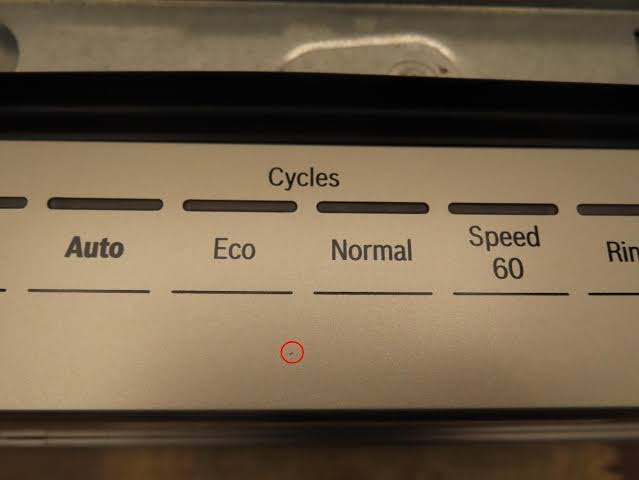
To conduct a test cycle for some other bosch dishwasher models, you need to use a different button.
The buttons to use in this method are the “Wash” and “Eco” buttons.
Follow the procedures below to enter the diagnostic mode:
- Step 1: Ensure that your dishwasher is turned off.
- Step 2: To start the test, hold the “Wash” and “Eco” buttons down, then while doing this – press the “On/Off” button.
- Step 3: Now test the status of the individual dishwasher programs by pressing the button for each program.
- Step 4: To indicate that your dishwasher is in diagnostic mode, you will observe indicator lights flashing on the panel.
What Happens to Bosch Dishwasher Diagnostic Mode?
During the Diagnostic Mode, the dishwasher will run several tests like drain pump test, water valve test, heating element test and others.
However, this will all be used to detect any specific issues with the appliance.
An error code would be displayed on the control panel to indicate specific issues. Otherwise, some keypads will begin to blink if your model doesn’t have a display screen.
For example, if error code E21 is shown on the control panel, it simply means that there’s a blockage in the circulating pump of your dishwasher.
How to Exit Bosch Dishwasher Diagnostic Mode?
To exit the test mode on a bosch dishwasher is not really difficult as Bosch has no specific or direct way to do that.
There are no specific keypads or button combinations to use. All you have to do is disconnect the unit from its power source like the socket outlet or circuit breaker.
This will reset the dishwasher. The next step is to plug it back and restart a normal wash cycle.
Bosch Dishwasher Diagnostic Codes
In this particular section, we’ll be providing you with insights on what some error codes mean.

This will let you know what to do exactly when you come across it after the end of your dishwasher diagnostic cycle.
| Error Codes | Meaning |
| Error Code E17 | Water level too high risk of overflow or Faulty sensor or drainage. |
| Error Code E18 | Insufficient water level which is due to a faulty water valve. |
| Error Code E23 | Electrical breaker out which is caused by the drain pump wiring or faulty drain pump. |
| Error Code E11 | Thermostat or temperature sensor malfunction |
| Error Code E15 | Leaking water at the dishwasher base. |
| Error Code E26 | Damaged Water switch or regulator. |
| Error Code E06 | Faulty door switch or sensor. |
Final Thoughts
Remember to check your manual for the specific method to activate the diagnostic mode on your bosch dishwasher. We hope you have been able to find a solution to your problem.
While you’re still here, you can explore some other useful contents which would definitely help you manage your dishwasher more effectively.
Related contents: