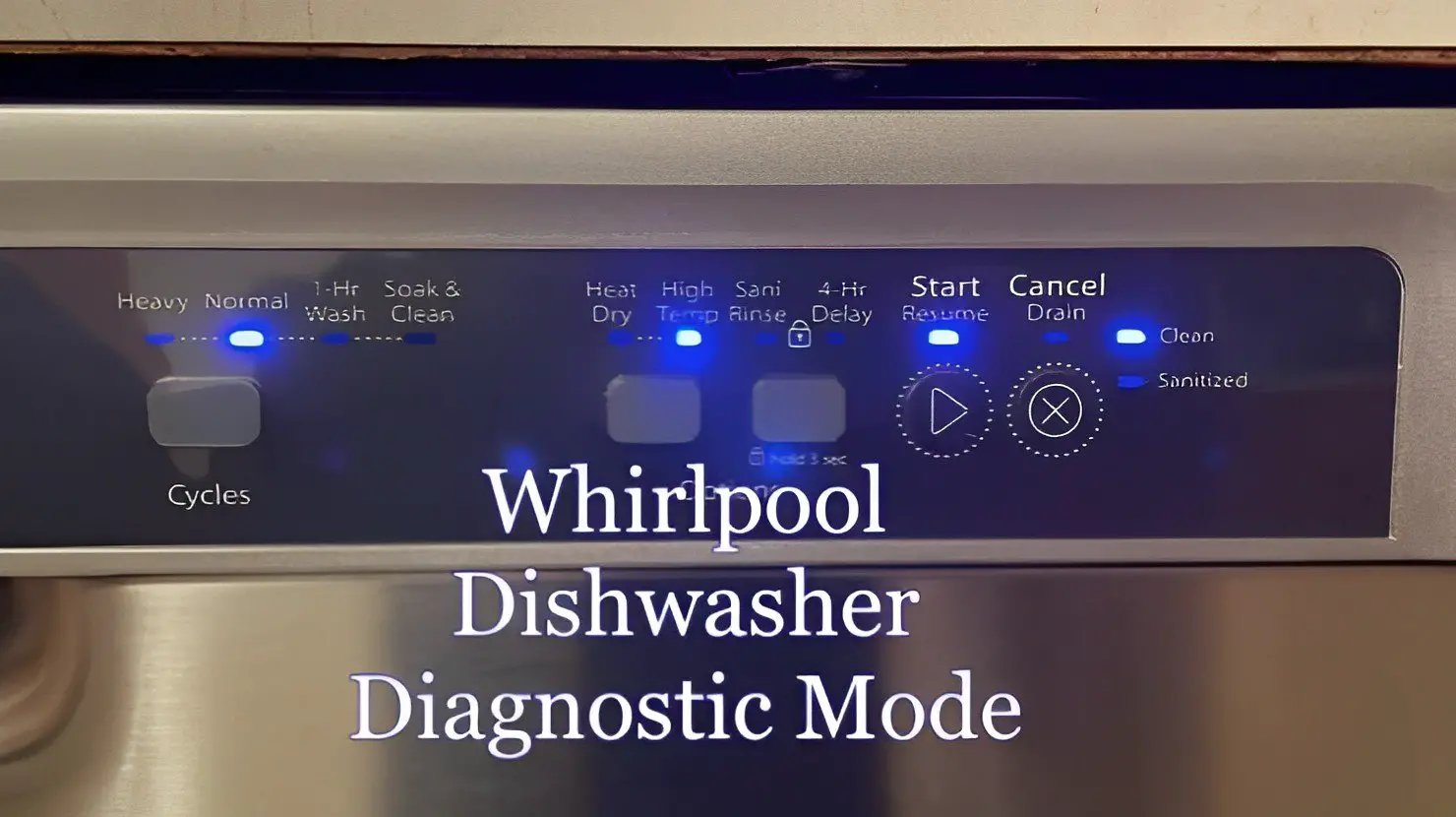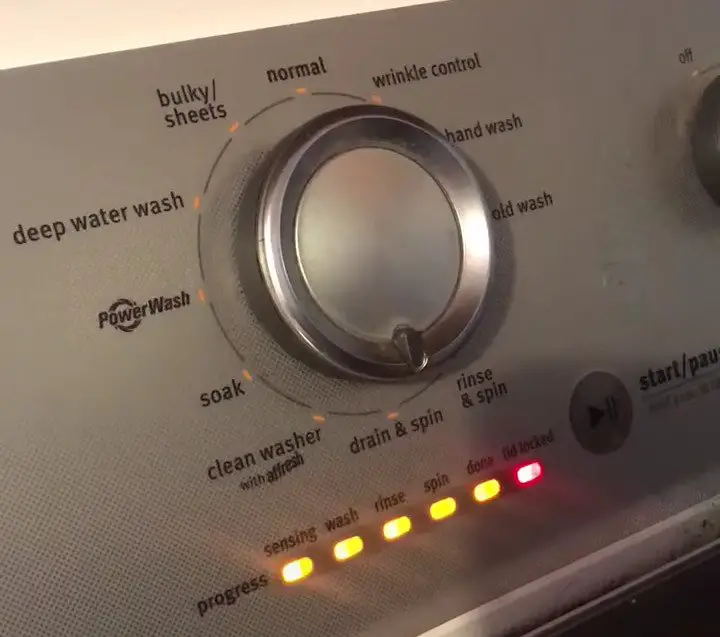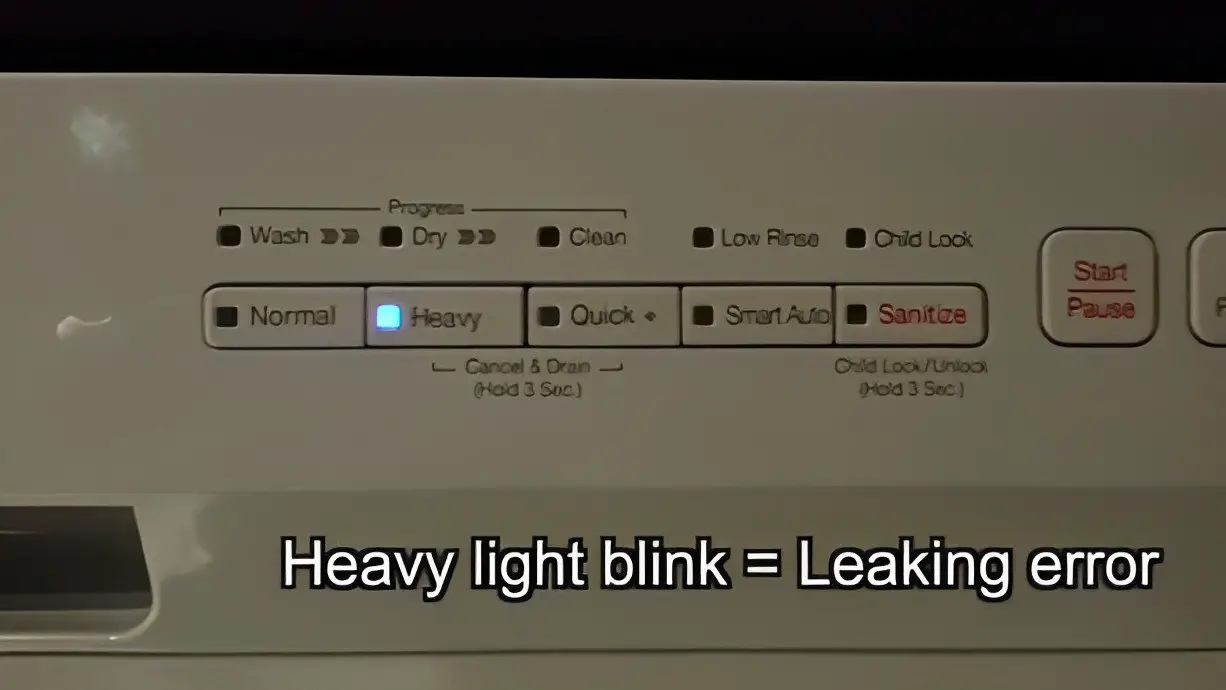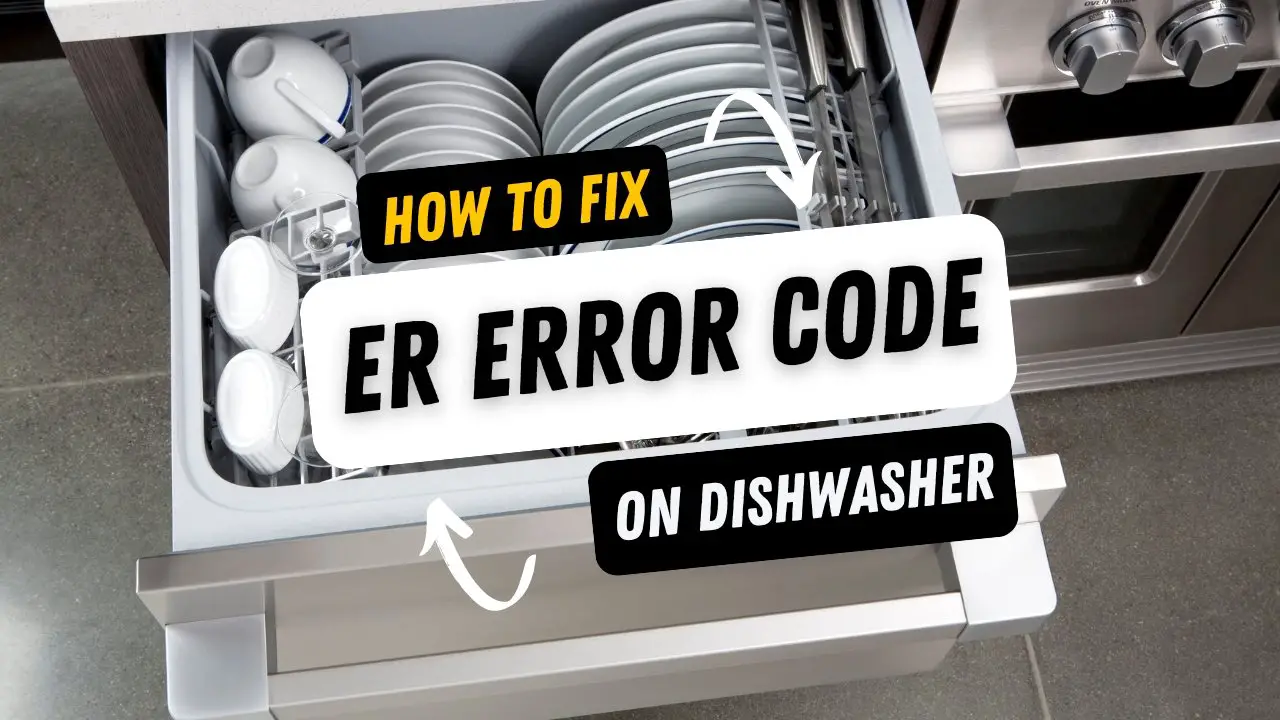So, if you are currently using your dishwasher and it suddenly starts to develop some little faults, it is recommended that you run the whirlpool dishwasher diagnostic mode.
You might be wondering what exactly a diagnostic mode is?
A dishwasher diagnostic mode can simply be regarded as a series of self check and tests or diagnosis that is run on a dishwasher in a bid to help detect specific issues with the appliance.
If you have no idea what might be wrong with your whirlpool dishwasher, this is a worthy technique for determining the exact problem that needs to be dealt with.
In this article, be rest assured that you will have all the important information you need in addition to providing you with clues on how to fix this issue battling your whirlpool dishwasher.
How To Enter Whirlpool Dishwasher Diagnostic Mode?
How do you run a diagnostic cycle on a whirlpool dishwasher?
This is a very easy procedure to complete depending on the model of your whirlpool dishwasher.
To run the diagnostic cycle on a whirlpool dishwasher, go through the following procedures below.
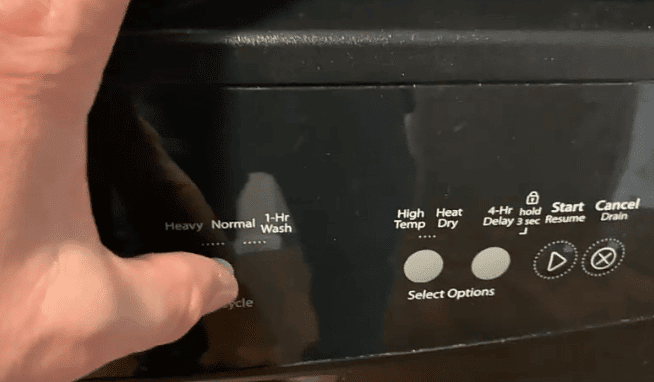
- To enter whirlpool diagnostic mode, you just have to press any three buttons in a sequence.
- Ensure that your dishwasher is in standby mode before initiating.
- Make sure that the door latch of the dishwasher is opened while entering the diagnostic mode.
- Press any 3 buttons in the sequence 1-2-3 1-2-3 1-2-3 with no more than one second between the key presses.
- This procedure will activate the diagnostic mode, you should notice this as all LED lights would automatically turn on.
6. After all LED lights are on, press “start” on the control panel and make sure the dishwasher latch is closed properly.
- Depending on the model of your dishwasher, it might take minutes for the dishwasher to undergo all tests and finally reveal the error codes.
However, in some other model dishwashers, you can also enter the diagnostic mode via another method.
You will be required to press the following buttons two times in quick succession in order to enter the the appliance diagnostic mechanism .
“Normal Wash” → “HEAT DRY” → “Normal Wash” → “HEAT DRY” Keypads.
After pressing the keypads in quick succession (twice), you should notice that all LEDs are illuminated just like the first method.
While the dishwasher is going through a set of self diagnostic procedures, it will identify all the problems with your dishwasher.
The faults will be highlighted in the form of error codes. What you might want to do at this point is to note down those errors codes and know what they mean.

In addition to fixing the dishwasher problems with it.
The responsibility of the system is to provide a solution and solve the errors within the dishwasher.
Errors that could not be automatically solved by the machine, while some would have to be solved manually. This could require a few more guidelines.
Related: Kenmore Elite Dishwasher Diagnostic Mode
How To Exit Whirlpool Dishwasher Diagnostic Mode?
Note that the diagnostic mode would automatically be completed after the dishwasher is finished with solving all available errors with your dishwasher.

If you still wish to interrupt the process, you can easily disconnect the dishwasher from the electricity supply. Better still, press the “CANCEL” button in the front of the dishwasher.
It’s as simple as that, although most dishwasher users would obviously intend to complete the diagnosis before thinking about exiting at all.
How To Read whirlpool Dishwasher Diagnostic Error Codes?
If your dishwasher is done with the test modes and it has begun showing a small screen to display the error codes. Or probably via LED lights.
Either of the above display methods depends on the model of whirlpool dishwasher you are using.
For some models, the error code is represented by the number of times a particular LED blinks with respect to specific intervals.

While for some other models, a small screen that displays the error codes makes things a whole lot easier. (The most common method).
Below are some whirlpool dishwasher error codes alongside the meaning and how to manually fix them.
| Whirlpool Dishwasher Error Codes | Meaning Of The Errors Codes | Easy Tips To Fix The Error Codes |
| F08 | Temperature time-out error | Unplug the dishwasher and disconnect from power. Plug back in a few minutes, or run service mode. |
| E7-1 | No heat detected or heating circuit error | Ensure that you correct the heater problem. You can do this by running diagnostic mode and tests. |
| F2 E2 | N/A | All that is required of you is to reset your dishwasher by turning off your home socket for 60 seconds. Turn it back on and replug your dishwasher, the error ought to disappeared. |
| F1 E2 | Dishwasher needs to be serviced | You can service your dishwasher by contacting whirlpool at 0344 822 4224. Or by just hiring a repairman. |
| F07 | Damaged water turbine | This might require skills and experience. The reason why experts is a good catch. |
| F09 | Software erriay | N/A |
| F12 | Main board damage | N/A |
Related: Ge Dishwasher Diagnostic Mode (How To Activate)
Whirlpool Dishwasher Model WDT710PAHZ1 (How To Run Diagnostic Mode on whirlpool Dishwasher)
This particular model has a similar procedure just the other regular ones we’ve illustrated above.
All you have to do is press any three buttons of the control panel in a 1-2-3 sequence.
Make sure that you insert a 1 second interval between while pressing the keypads.
If this doesn’t work, you can try pressing the following buttons after one another. You need to be a little bit fast while doing this.
Normal Wash – Heat Dry – Normal Wash – Heat Dry
Whirlpool Dishwasher Model WDF560SAFM2
Entering the self diagnostic check cycle of this particular model is similar to the highlighted step-by-step procedures above.
Press any 3 buttons in the sequence 1-2-3 1-2-3 1-2-3 with no more than one second between the key presses.
Press Normal Wash – Heat Dry – Normal Wash – Heat Dry consecutively.
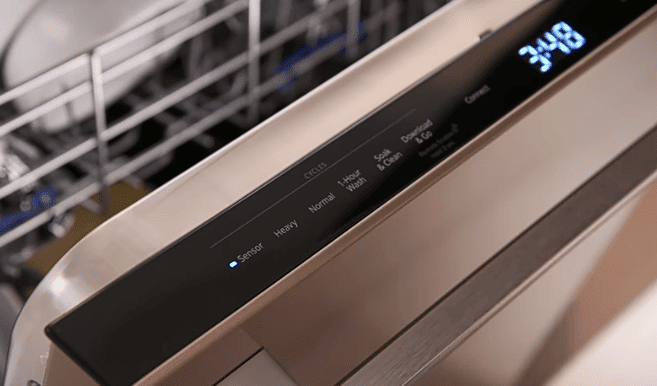
Whirlpool Dishwasher Model WDT720PADM2
To enter the diagnostic mode of a whirlpool ultra wash dishwasher model, you need to press the Normal Wash and Heated Dry Buttons simultaneously twice.
As in, Press “Normal Wash” → “Heat Dry”.
How to reset a whirlpool dishwasher?
Expect the diagnostic tests mode to come to an end after all procedures have been completed.
If this doesn’t happen, then there’s something wrong with the self diagnostic cycle.
You can reset whirlpool dishwasher by restarting the Diagnostic mode or cycle which is done by resetting the dishwasher.
- Hold the “start” keypad for a few seconds and this should automatically reset your dishwasher.
- Sometimes depending on the model of whirlpool dishwasher, you can easily reset it by unplugging or disconnecting from power for some minutes.
Related: Jenn Air Dishwasher Diagnostic Mode (How To Activate)
Conclusion
There can be no doubt that entering the diagnostic mode of your whirlpool dishwasher shouldn’t really be difficult by now.
You just have to follow the guidelines mentioned in the article above, and some minor faults on your dishwasher will be fixed.
For some of your whirlpool dishwasher models, error codes will be displayed or illuminated in a small screen on the control panel.
Perhaps you forgot, read what they mean again with the table illustrated above.
See Also: Bosch Dishwasher Diagnostic Mode (How To Activate!)