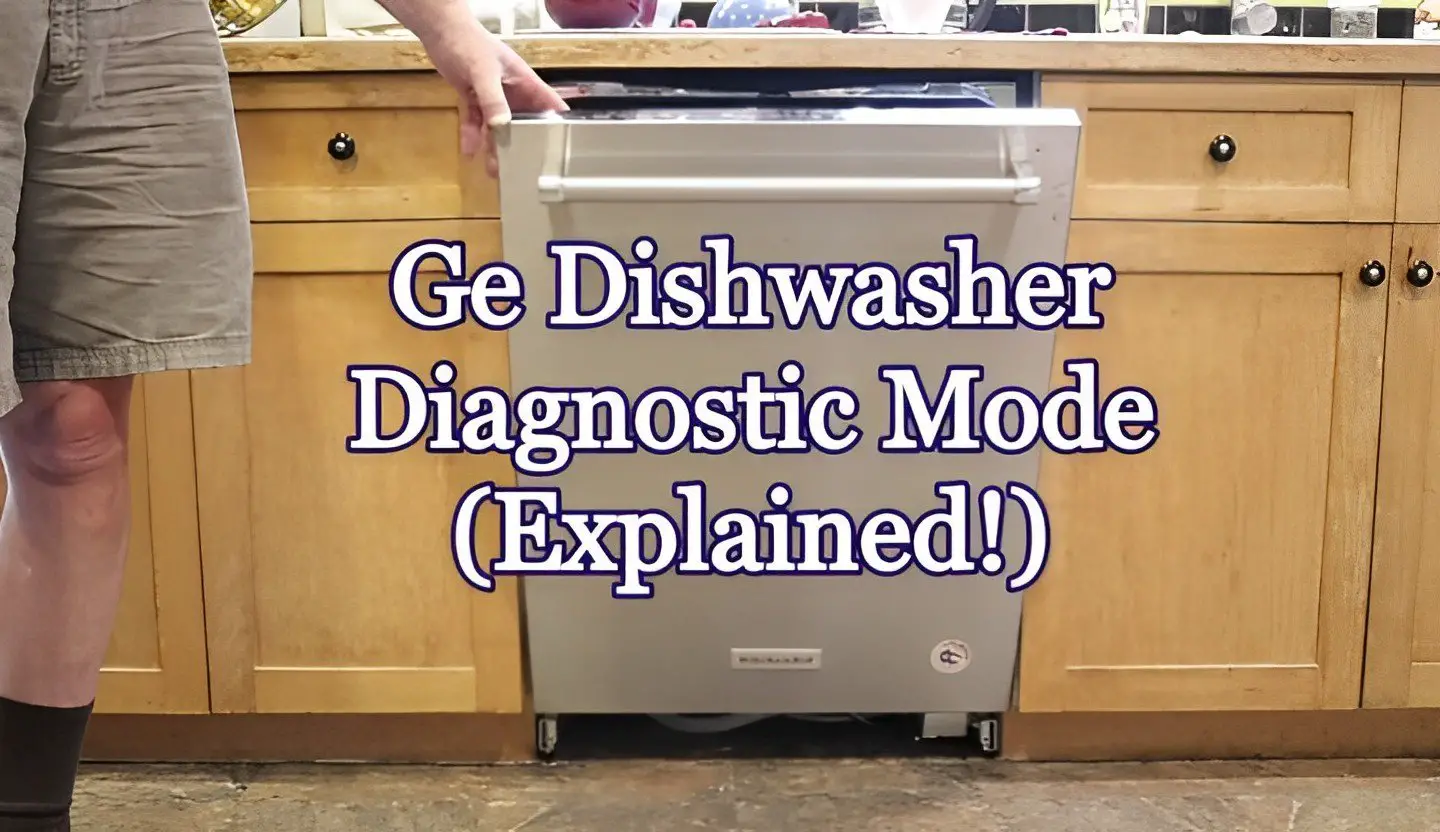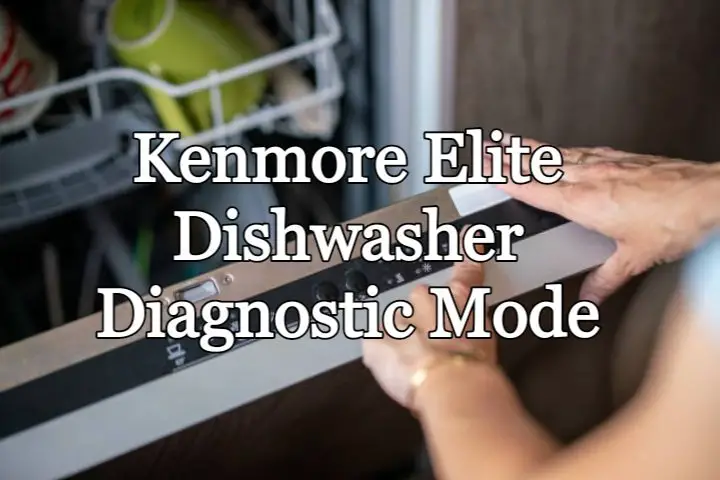Perhaps you’ve been trying to figure out a way to activate your GE dishwasher diagnostic mode, be rest assured that detailed information on how to get around this problem will be illustrated ahead in the content.
Particularly if you are someone that lives in a rural area, it is kinda difficult finding a repairman whenever your Dishwasher becomes faulty.
This is the basic reason why we will be discussing how to activate, exit the GE dishwasher diagnostic mode and some other related information you need to be aware of.
It is a very important and helpful procedure that helps ascertain whether or not there are problems with your ge dishwasher.
How To Enter/Activate A GE Dishwasher Diagnostic Mode?
Depending on the model of your GE dishwasher, you can enter or activate the diagnostic mode via different ways. For most dishwasher models, it’s easy.
This can easily be done the moment you have verified that you are already in the error code display mode. Follow the procedures below to enter the diagnostic mode.
- First and foremost, turn off your dishwasher and make sure no LED lights are turned on or flashing.
- Disconnect and reconnect power to the dishwasher, then press and hold “select” and “on/off” keypads for a minute.
- To confirm that you are in the diagnostic mode, all LED lights will flash every second.
For some different models of Ge dishwashers, you just have to go through the simple procedures below.

- Firstly, ensure that your dishwasher is in standby mode. Standby mode is referred to as a mode whereby the dishwasher is washing or selecting any cycles.
- Now, hold “select cycle” and “start” simultaneously (at the same time) for 5 seconds.
- Then, press “select cycle” to eventually initiate the modes.
- In order to switch the tests, press “start” to stop the ongoing test. Then press “select cycle” to initiate the next test, LED lights would blink a specific number of times to indicate a test.
- Now, click on ‘start’ to begin the test. Repeat the previous step to switch to the next test.
Several tests are initiated subsequently once your dishwasher is in the Diagnostic mode. Each test is indicated by the amount of time the “normal” led light flashes.
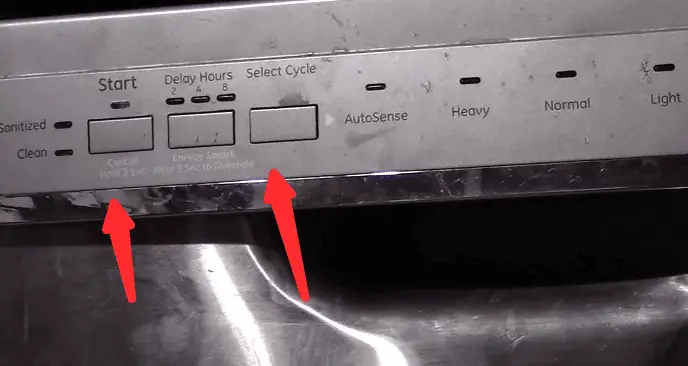
There are a total of five (5) tests before the GE Dishwasher displays the error codes. Below are the list of tests alongside a brief description.
| Mode Test Actions | Duration Information And Description | No Of Times LED light flashes |
| Drain Pump | Drains all the content of the dishwasher pump and takes about 75 seconds. | Once (1) |
| Water Valve | Add water to the water tube or Valve automatically and it takes 60 seconds to complete. | Twice (2) |
| Circulation Pump | Switches the diverter or spray arms every 30 seconds. | Thrice (3) |
| Heater | Heater turns on for at least 120 seconds. | 4 times |
| Detergent Module | This module activates the detergent or soap dispenser for 15 seconds. | 5 times |
Related: Whirlpool Dishwasher Diagnostic Mode
How To Exit GE Dishwasher Diagnostic Mode?
To exit GE dishwasher diagnostic mode, you can simply press the power button on the Dishwasher interface or just unplug the the Dishwasher from power.
Note that after finishing with the various modes, reading and troubleshooting via the error codes. The Dishwasher automatically exits by itself.
Resetting or exiting your GE dishwasher diagnostic mode is not really a difficult task.

How To Read And Understand GE Dishwasher Error Codes?
Flashing of the dishwasher LED lights would indicate specific errors or issues with your dishwasher.
So definitely with the illustrated table below you should be able to read any GE dishwasher error codes after all modes have been completed, via the illuminated LED lights.
| Flashing LED Lights | Indicated Errors |
| Start LED Light | Communication Errors or Failure |
| Wash Boost LED Light | Thermistor error |
| Heater Dry LED Light | Error with washing temperature |
| Lock Control LED Light | Always on |
| Clean LED Light | Turbidity Sensor error or failure |
Here is a detailed explanation of the errors codes for the illuminated or flashing LED lights.
Start LED FLASHES
This implies that the user interface is probably not able to communicate with machine control via the wire plug.
Heater Dry FLASHES
This implies that the minimum watch temperature which is approximately 120 degrees fahrenheit is certainly not reached within three of the past five water cycle.
It means you have a wash temperature issue at this point.
Wash Boost LED FLASHES
It implies that a thermistor error control of detective short has occurred. It can also mean an error of the open circuit of the thermistor has occurred.
Clean LED FLASHES
Turbidity sensor error, it means the control is detecting a short or open circuit at the turbidity sensor. Note that this error can also occur on Dishwasher models without any sensors.
Lock Control LED FLASHES
This implies that the error code display mode is active. Although, it’s always illuminated.
Related: Kenmore Elite Dishwasher Diagnostic Mode
How To Activate GE Dishwasher Service Modes For GDF520PSF4SS Model?
The service mode runs a lot of tests on your dishwasher and you can easily switch to different sequences of tests.
To enter the ge dishwasher service mode, you need to press and hold “start and “select” simultaneously. Changing or pressing select cycle will automatically switch your dishwasher to next numerous modes.
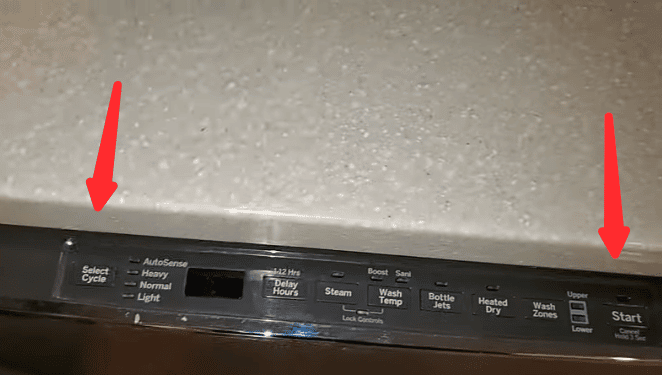
Before doing this, note that your dishwasher has to be in standby mode in order to be activated. To do this, make sure that;
- Turn off the dishwasher and make sure no LEDs are lit.
- The next step is to disconnect power to the dishwasher.
- Now, connect power back to the dishwasher with that door opened.
- The quickly perform the indicated procedures above.
How To Exit GE Dishwasher Diagnostic Modes For GDF520PSF4SS Model?
Exiting the service mode of this model of GE dishwasher is really easy. All that is required of you is to either press the on/off button or probably wait for all the modes steps to be complet.
At the completion of the steps, it will automatically exit the mode itself.
Related: Jenn Air Dishwasher Diagnostic Mode
Conclusion
I hope you now know how to troubleshoot your dishwasher with the GE dishwasher diagnostic mode. While having access to the error codes and what they indicates, here are key points you need to remember.
- Get your dishwasher to enter the diagnostic mode like we’ve highlighted above.
- Run all the 5 tests (drain pump, water valve, circulation pump etc..) by switching via pressing “start” and “select cycle” botton according to the guidelines above.
- Then, the problem with your dishwasher will be indicated through error codes (illuminated LED lights).
Knowing this would save you a lot of time trying to find a professional or repairman while saving substantial expenses.