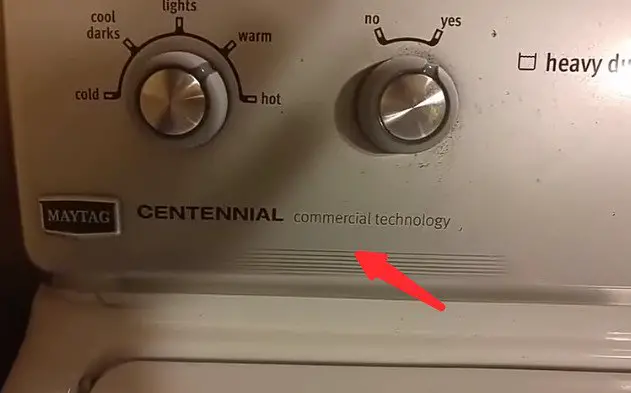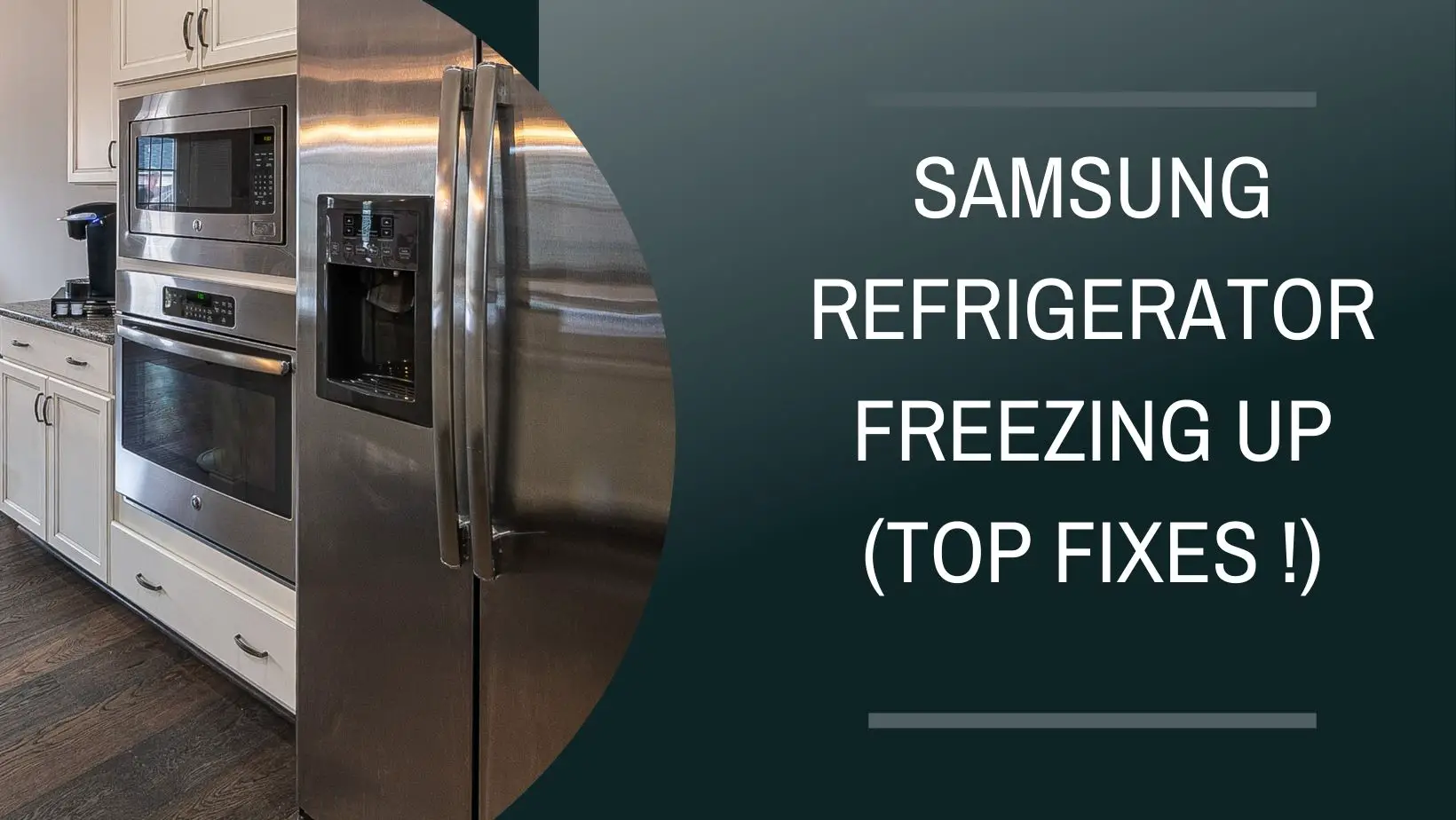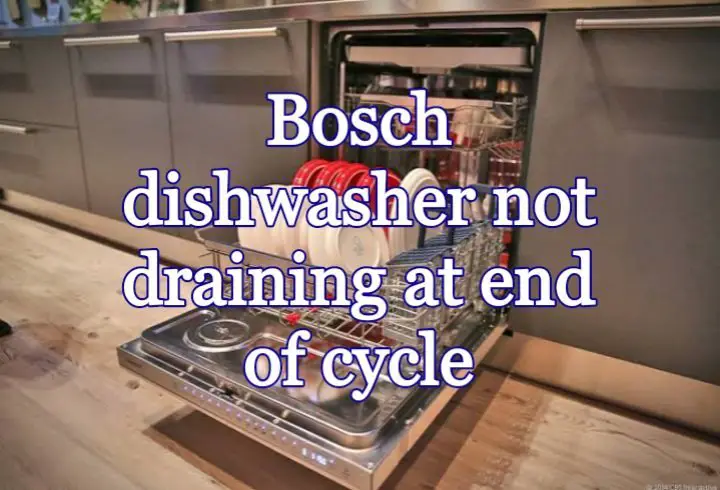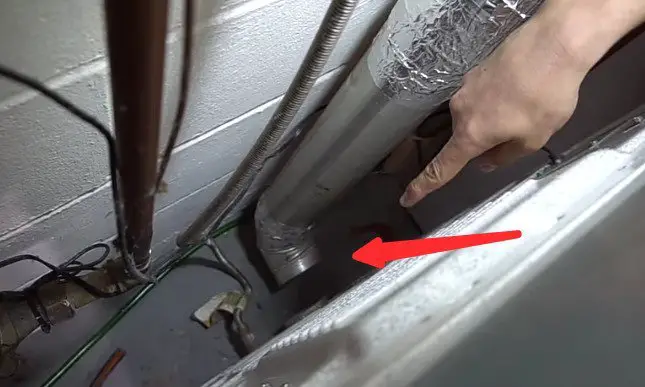So, if your Samsung dishwasher starts to display the lc code and you’re probably wondering what the heck is going on, I have compiled a detailed guide that’ll put you through this in the content ahead.
The main reason why LC code shows on your dishwasher is due to some leaking components, too much detergents, garbage disposal issue, over-sensitive sensor, and probably a slight glitch on the control panel.
Nonetheless, let’s dive into the ways I can help you treat this problem and fix it yourself. This won’t necessarily cost you a penny as it’s totally DIY.
What Is Lc Code On Samsung Dishwasher?
You might have been wondering what exactly this error code means the moment it appeared on your dishwasher display screen.
What the LC code on samsung dishwasher simply indicates is that the leak sensor of the appliance has detected a leak or moisture somewhere in or around the dishwasher.
What you can do next is to locate the specific areas or components that might be leaking or having signs of moisture.
How do you know exactly what to look out for?
Here is a tabular representation of some causes of this lc code and the quick fixes.
| Causes of LC Code | Quick Fixes |
| Slight glitches or malfunctioning | Simply reset the dishwasher by disconnecting from its power source or circuit breaker. |
| Potential Leaks | Inspect areas that can get associated with water such as the water inlet valve, drain pump, hoses, spray arm and others. |
| Excess use of detergents | Reduce the amount of used detergents and only use recommended types. |
| Recently changed dishwasher location | Reset the appliance and give it time to dry all the moisture in it. |
| Garbage disposal issues | Make sure the you’ve removed the garbage disposal cap. |
| Issues with the sensor | Remove and clean the moisture around the dishwasher sensor. |
How To Fix Lc Code On Samsung Dishwasher?
It’s really easy to fix this error code on your dishwasher, you need to be rest assured that I’ll be sharing some little tips one what you need to do along the way.
1. Slight glitches or malfunctions
Despite the fact that Samsung manufactures one of the best dishwashers for consumers, the appliance can still experience some slight faults or glitches.
In situations like this, you don’t need to uncouple or troubleshoot any components.
All you need to do is carry out a reset on the dishwasher and this should fix the error code.
Fix
To reset your samsung dishwasher, just unplug the appliance from its power source, wall outlet or flip the circuit breaker.
After this, it’s recommended that you wait for a minimum of 15 minutes in order to fully reset the dishwasher. If definitely the LC error code was due to a slight glitch, it’ll be cleared after plugging the dishwasher back in.
If the code still persists, you should consider other fixes below.
2. Potential leaks detected

There are some components that could have moisture around them which is one of the reasons why the error code was displayed on your dishwasher.
Below are some components that might be leaking or damaged.
- Spray arm – If the spray arm is either clogged or damaged, it can result in inappropriate spraying of water to unusual areas which can eventually cause the water to seep and leak out of the dishwasher.
- Water inlet valve – This component mainly controls the flow of water into the appliance. It can cause overfilling and leaks if it gets clogged or faulty.
- Door seal and gasket – If the door seal is worn out or has lost its elasticity, it won’t be able to stay tight anymore which can cause gaps and lead to water leaks.
- Drain, water supply hose & pump – A leak might have occured in any of these drainage system. Most times it can be leaks from a damaged water supply hose or clogged drain hose.
Fix
Initially, you need to ensure that there are no dirt or food particles accumulated on the seal.
Check if it’s still in place and not worn out because if it is, it won’t be able to create a tight seal between the dishwasher door and the tub and can result in water leaking out during operation.
In the case of the water inlet valve, I always ensure that I remove any clogs I find in addition to the mineral deposits.
Excessive moisture buildup can have an adverse effects on the unit, which is why it’s important to replace a damaged water inlet valve if you discover signs of failure.
The drain hose and pump needs to be checked for any clogs or damages, you can remove the debris or replace the hose if it seem damaged.
3. Too much use of detergents

Most people actually ignore the fact that using too much detergent can have a bad impact on their dishwasher. It’s one of the causes of samsung dishwasher lc code.
For instance, whenever you use an excessive amount of detergent, it creates too much suds that leads to leaks and overflow.
The suds can also pressurize the door seal and gasket in order to force water to escape.
Fix
Remove any excessive suds that might be present inside your dishwasher. Then ensure that you use only the right amount of detergent that is recommended by the manufacturer.
You should use detergents that are meant for dishwashing only, so that you won’t have to experience what happened to my personal dishwasher when I accidentally used it.
4. The dishwasher was recently moved
The water leak sensor is very sensitive in terms of detecting even the slightest touch of water.
If you recently moved your dishwasher from its initial position, it’s possible that some water has got in contact with the sensor which is why you’re seeing the LC code on your Samsung dishwasher.
Fix
What you need to do is allow the water that were splashed on the sensor to dry. You can leave the dishwasher door open in order to speed up the process.
First, proceed to unplug the dishwasher from it’s power source or flip the circuit breaker. Then give the appliance some time to dry.
The time it takes to dry ranges from 30 minutes to 1 hour.
5. Remove the garbage disposal

Another cause of samsung dishwasher lc error code is due to issues with the garbage disposal.
If the garbage disposal cap or the knock-out plug that leads to the drain is not removed, it can result in the lc code.
This usually occurs if you just moved the dishwasher or you’ve just connected it to a garbage disposal.
What you have to do is to ensure that the cap or knock-out plug is removed. Once it is, reset your dishwasher and check if the error code has disappeared.
6. Remove and clean the dishwasher sensor
You should only remove and clean the sensor if all of the above solutions don’t seem to fix the problem. Be sure to inspect the drainage system, check if there are leaks or clogs in the drain hose, pipes and pump.
It’s also important that you’ve checked the seal if it’s worn out and this also includes the water inlet valve and spray arm.
Fix
Now, it’s time to remove and clean the dishwasher sensor if it’s still detecting leaks or moisture.

Disconnect the appliance from the power source, then locate the dishwasher sensor.
Remove any debris and moisture on it with a soft and clean cloth. You can also add some detergents but make sure the sensor is thoroughly dried up before inserting it back.
That should fix samsung dishwasher error code lc. Most of the people I know that also experienced this error code issue with their dishwasher utilized this technique and it got fixed.
How to reset samsung dishwasher lc code?
To reset the LC code on samsung dishwasher, you need to disconnect the unit from its power source and wait for at least 20 minutes before putting it back on
This procedure will reboot the system and all any detected moisture to dry out. If this also doesn’t solve the problem, you might need to reach out to an appliance technician.
Final Thoughts
So, I hope you were able to clear the error code with the help of our detailed guidelines above. The water line removal, dishwasher tray, hoses, pumps, spray arm and sensor are the most important areas to troubleshoot and check for leaks.
However, if the code still won’t go away you should contact the manufacturer. Thanks for reading!
Related contents: