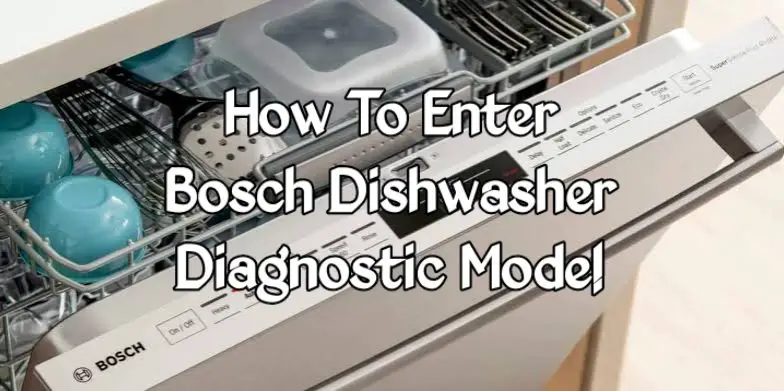So, your samsung dishwasher keeps blinking the normal light and you’re trying to figure out what’s wrong. Well, just like every other appliance, a dishwasher is also prone to experiencing slight issues as time passess.
The reason why samsung dishwasher normal light is flashing is because the leak sensor has detected a leak in the appliance. This normally happens when there are signs of moisture inside the dishwasher, then it signals a correction sign to the control board by blinking that particular light.
To solve this problem, you need to be able to detect exactly where the potential moisture or leak is coming from. You can only do this by running a cycle and with the help of our extensive guidelines which we’ll be highlighting in this article below.
If you are willing to find out how to fix the Samsung dishwasher normal light blinking, then continue reading this article.
What Are The Causes Of Normal Light Blinking On Samsung Dishwashers?
Basically, the beeping light is as a result of some detected moisture inside the dishwasher. Now, the reasons for these leaks is what we’ll be looking at in this section.
1. Unbalanced Dishwasher problem

When your dishwasher is not balanced, it can result in a ton of issues and one of them is leaks in the appliance. The two things that could go wrong with an unbalanced dishwasher causing it to blink the normal LED light includes:
- Unleveled dishwasher – A samsung dishwasher can get unleveled on the ground if it’s not properly installed or positioned. This can also result in spaces left between several internal components.
- Loose cabinet screws – If your dishwasher has some loose screws, it might cause some components to get detached and lead to an unbalanced appliance. It can also allow water to seep out from around the dishwasher which can eventually result in the normal light blinking.
- Overloading the dishwasher – Washing too many dishes at the same time also leads to unbalanced issues, then moisture and leaks. It prevents the dishes from getting cleaned properly which can result in food particles getting stuck in the filters. Once it’s stuck, it causes water to overflow and leak out.
How to fix?
Ensure that your dishwasher is properly leveled by checking the legs to see if it is not tilting back and forth.
Next, carefully tighten all the screws that hold your dishwasher in place if you find out that the moisture is as a result of loose screws.
Areas you should look out for include places where the screws hold the brackets to the cabinet and dishwasher.
In case of overloading, you need to follow the manufacturer’s instructions for loading capacity by leaving enough space between dishes and setting up dishes in areas that won’t block the filters.
2. Water Supply issues

Water in particular is the main reason why your samsung dishwasher blinking normal light occurs.
Here are the things that could be wrong with the water supply which is causing leaks or moisture in your dishwasher
- Water supply line leakage – If your dishwasher water supply line is leaking, it might be due to loose connections or damages and worn out. It’s the main external pipe that brings water into the dishwasher.
- Damaged rubber seal – Chances are that there are food particles stuck in the rubber or moisture is around that area. It can lead to leaks if it comes out of place.
- Clogged Water inlet valve – The water inlet valve is another component that controls the flow of water into the appliance. It can develop leaks if it gets clogged with debris or mineral build ups which later results in water leaks that causes the normal light beeping on the dishwasher.
How to fix?
Check for loose connections in the water supply system and make sure the connections are tight. The water supply valve should also be open and unobstructed.
Additionally, you need to replace the gasket if the seal is found damaged and inspect the rubber for moisture.
3. Drainage issue

If your dishwasher is experiencing several drainage issues, it can result in moisture around the dishwasher which is also a common reason for the samsung dishwasher normal light blinking and beeping.
There are some 3 things you need to check regarding the drainage system.
- Clogged sink drain – If the sink is draining slowly or there are signs of food particles, that’s an indication of a blocked sink drain. When the sink is clogged, it can result in leaks into the dishwasher.
- Clogged drain hose – This carries or drains water out of the dishwasher as it can also get clogged at times. And when this happens water won’t properly drain out, which causes excess of it to accumulate at the bottom of the dishwasher, as a result leading to leaks and a humid environment.
- Drain filter – A clogged drain filter can trigger the “normal” light when moisture starts to build up in the interior of the dishwasher.
How To Fix?
Remove any clogs or Leftover food particles that are present in the drainpipe as well as the pump filter. Regarding the drain filter, you should remove it and ensure it’s clean and free from debris.
Inspect these components for moisture and reconnect them back after cleaning.
What If You Can’t Find Any Leaks Or Moisture?
If you have attempted all the highlighted fixes above and you could solve the problem, the next step of action is to inspect the garbage disposal to make sure you’ve removed the cap and not to fill the dishwasher with an excessive amount of loads.
Alternatively, you can get in touch with an appliance technician to help you check it out.
Samsung Dishwasher Blinking Normal Light and Other Error Codes
If your dishwasher is beeping only the normal light, then it simply means moisture has been detected somewhere in the interior of the dishwasher. But if it blinks along with other lights, then it’s an indication of a totally different problem.
In this section, I’ll be highlighting the different light combinations that could blink with the “normal” light, what they mean and how to address them.
Here is a quick tabular Illustration.
| Blinking LED lights | Their Meanings |
| Normal + Heavy Lights | The dishwasher thermistor is faulty or malfunctioning. |
| Normal + Quick Lights | This indicates a high temperature. |
| Normal + (Quick+) Lights | This indicates an error with water level or a stuck keypad. |
| Normal + (Quick+) + Smart Auto Lights | High Dishwasher water temperature. |
| Normal + Heavy + Quick Lights | Not enough water in the dishwasher |
| Normal + Smart Auto Lights | This indicates that water is too hot for the dishwasher |
| Normal + Smart Auto + Delicate Lights | This indicates a heater error. |
| Normal + Heavy + Express 60 | This indicate that the thermistor has been short-circuited |
Normal + (Quick+) Lights
This is a specific light combination of the Normal and Quick + lights which indicates an error with the water level and a stuck keypad.
You can fix this by inspecting the water supply valve and checking if all the buttons on the control panel are working perfectly. You can do this by pressing all one after the other to ensure any isn’t stuck.
Normal and Quick Lights
If you notice that the Normal light is flashing along with the “Quick” light, what this means is that a high dishwasher temperature has been detected.
To fix this, you need to ensure that the appliance is not getting too hot above normal temperature.
Normal + Heavy + Quick Lights
This indicates that there is an insufficient supply of water into the appliance. And in order to fix this issue, you should first check if the water supply isn’t closed.
Then ensure that water is properly supplied into the dishwasher, before running a normal cycle. (Add some detergent before engaging the normal cycle)
Normal + Heavy Lights
If the normal light is blinking along with the heavy light alone, it simply means that the dishwasher thermistor is faulty or malfunctioning.
In order to fix this, you need to replace the thermistor.
Normal + Smart Auto + Delicate Lights
This also indicates a problem with the dishwasher heater which is making it get hotter than usual. When you encounter this issue, you’ll notice that the appliance is getting unusually hotter than normal.
All you have to do is run a normal cycle with detergent. In some cases, the blinking will disappear and if it doesn’t in addition to getting hotter, you should contact the manufacturer.
This same issue also results in Normal + (Quick+) + Smart Auto Lights flashing,
Related Questions
How long does a Samsung dishwasher run on a normal cycle?
If you are running a normal cycle on a samsung dishwasher, it shouldn’t take more than 1 hr to 2 hrs 30 minutes. It can also run for more time depending on the cycle selected.
How much water does a Samsung dishwasher use on a normal cycle?
12 litres of water is ideal for almost all models of Samsung dishwashers. Depending on your model, you need to check the owner’s manual to determine the quantity of water to use specifically.
Closing Remark
In the end, it’s not really hard to fix a normal light blinking on samsung dishwasher. So long you can detect where the moisture or leaks is emanating from, you’ve done it all.
We hope you have been able to fix the issue with our extensive guide. Hit us a comment if you have any questions. Thank you!
Related contents: