When your dishwasher begins to develop some little faults, it is recommended that you run the kenmore elite dishwasher diagnostic mode.
You might be wondering what exactly a diagnostic mode is?
A dishwasher diagnostic mode can simply be regarded as a series of self check and tests or diagnosis that is run on a dishwasher in a bid to help detect specific issues with the appliance.
If you have no idea what might be wrong with your kenmore dishwasher, this is a worthy technique for determining the exact problem that needs to be dealt with.
In this article, be rest assured that you will have all the important information you need in addition to providing you with clues on how to fix this issue battling your kenmore elite dishwasher.
How To Enter Kenmore Elite Dishwasher Diagnostic Mode?
How do you run a diagnostic cycle on a Kenmore dishwasher?
This is a very easy procedure to complete depending on the model of your kenmore elite dishwasher.
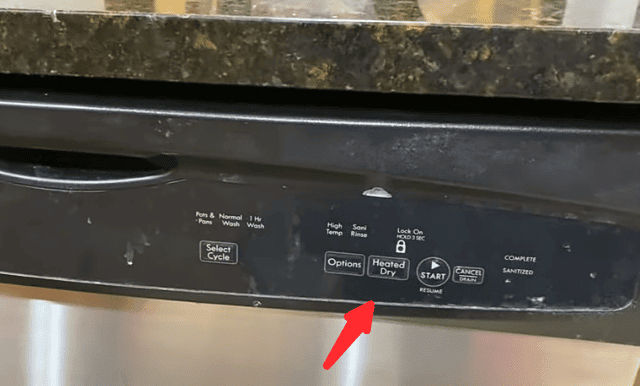
To run the diagnostic cycle on a kenmore elite dishwasher, go through the following procedures below.
- To enter kenmore elite diagnostic mode, you just have to press any three buttons in a sequence.
- Ensure that your dishwasher is in standby mode before initiating.
- Make sure that the door latch of the dishwasher is opened entering the diagnostic mode.
- I reeat!! Press any 3 buttons in the sequence 1-2-3 (x3) with no more than one second between the key presses.
- This procedure will activate the diagnostic mode, you should notice this as all LED lights would automatically turn on.
- After all LED lights are on, press “start” on the control panel and close the Dishwasher door latch properly.
- Depending on the model of your dishwasher, it might take a few minutes for the dishwasher to go undergo all tests and finally reveal the error codes.
Notwithstanding, in some other kenmore elite dishwashers, you will be required to press the following buttons two times in quick succession in order to enter the diagnostic mode.
“NORMAL WASH” → “HEATED DRY” → “NORMAL WASH” → “HEATED DRY” Keypads.
After pressing the keypads in quick succession (twice), you should notice that all LEDs are illuminated.
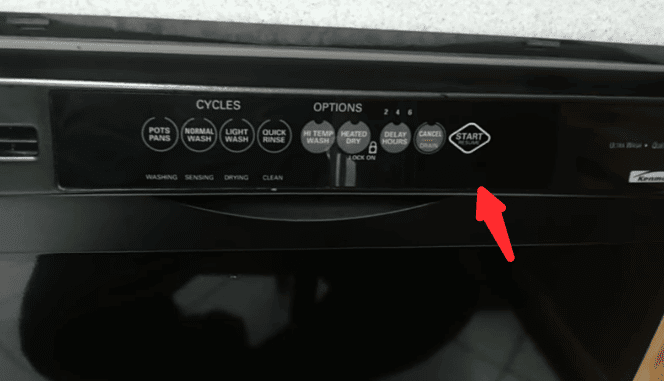
Related: Ge Dishwasher Diagnostic Mode (Full Guide)
While the dishwasher is going through a set of self diagnostic procedures, it will identify all the problems with your dishwasher.
The faults will be highlighted in the form of error codes.
What you might want to do at this point is to write down or take a picture of these error codes if you wish.
The responsibility of the system is to provide a solution and solve the errors within the dishwasher.
Errors that could not be automatically solved by the machine, would have to be solved manually. This could require a few more guidelines.
How To Exit Kenmore Elite Dishwasher Diagnostic Mode?
Note that the diagnostic mode would automatically be completed after the dishwasher is finished with solving all available errors with your dishwasher.
If you still wish to interrupt the process, you can easily disconnect the dishwasher from the electricity supply.
Better still, press the “CANCEL” button in the front of the dishwasher.
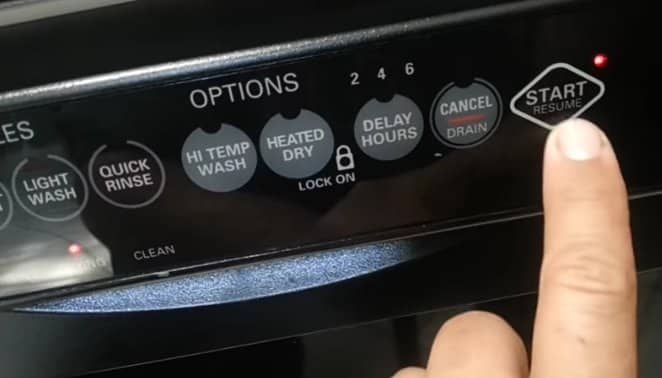
It’s as simple as that, although most dishwasher users would obviously intend to complete the diagnosis before thinking about exiting at all.
How To Read Kenmore Elite Dishwasher Diagnostic Error Codes?
If your dishwasher is done with the test modes and it has begun to illuminate LED lights to represent error codes. Or probably a small screen to display the error codes.
Either of the above display methods depends on the model of kenmore elite dishwasher you are using.
For some models, the error code is represented by the number of times a particular LED blinks with respect to specific intervals.
While for some other models, a small screen that displays the error codes makes things a whole lot easier.
Below are some kenmore elite dishwasher error codes alongside the meaning and how to manually fix them.
| Error Codes | Problem Detected After Diagnosis | Possible Ways To Fix Issue |
| 1-1 or F1E1 | Stuck relay on the electronic control board | Firstly, disconnect power to the dishwasher for about 5 minutes.Repair any broken wires connected to the control board. |
| 2-1 or F2E1 | Stuck button on the user interface control | Check the user interface for keypads that aren’t working |
| 3-1 or F3E1 | Thermistor and OWI sensor failure | Check the wiring between the electronic control board and thermistor/OWI sensor. Replace any broken wires |
| 4-1 or F4E1 | Communication error between the circulation pump motor and control board | Unplug the dishwasher.Check and reconnect any loose wires |
| 5-1 or F5E1 | Door latch failure | Fix the door latch if it’s open or broken |
| 6-1 or F6E1 | Overfill float won’t fill | Disconnect your dishwasher and shut the water supply valve. |
| 6-2 or F6E2 | Water inlet valve failure | You have to replace the damaged wire harness. |
| 6-4 or F6E4 | The float switch is open | Check if a substance is stuck or blocking the overfill float switch. |
| 6-7 or F6E7 | Faulty or damaged flow meter | Ensure the wiring to the flow meter is intact. Replace if necessary. |
| 7-1 or F7E1 | Problem with Heating element | Check out the heating element for damages and replace. |
| 8-1 or F8E1 | Water draining slowly | Make sure that there isn’t an item obstructing the proper draining of water. |
| 9-1 or F9E1 | Electronic control board can’t find the position of the diverter disc. | Disconnect the dishwasher and check the wire attached to the diverter disc for disconnections. |
| 10-1 or FAE1 | Detergent dispenser failure | Firstly remove the outer door panel and check if there are any loose wires. |
| 10-3 or FAE3 | Drying fan damage or failure | Inspect the wire that connects the electronic control board and the drying fan. Replace if there are any damages. |
Related: Jenn Air Dishwasher Diagnostic Mode (How to Activate)
Kenmore Elite Dishwasher Model 66513883k800 (How To Run Diagnostic Mode on Kenmore Elite Dishwasher)
This particular model has a similar procedure just the other regular ones we’ve illustrated above.
All you have to do is press any three buttons of the control panel in a 1-2-3 sequence.
Make sure that you insert a 1 second interval between while pressing the keypads.
If this doesn’t work, you can try pressing the following buttons after one another. You need to be a little bit fast while doing this.
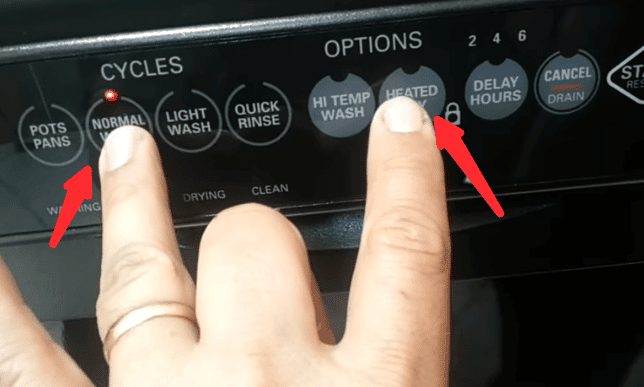
Normal Wash – Heated Dry – Normal Wash – Heated Dry.
Kenmore Elite Dishwasher Model 66515822
Entering the self diagnostic check cycle of this particular model is similar to the highlighted step-by-step procedures above.
Press Normal Wash – Heated Dry – Normal Wash – Heated Dry consecutively.
Kenmore Ultra Wash Dishwasher Model
To enter the diagnostic mode of a kenmore ultra wash dishwasher mode.
You need to press the Normal Wash and Heated Dry Buttons simultaneously twice.
As in, Press “Normal Wash” → “Heated Dry”.
How Do I Troubleshoot My Kenmore Elite Dishwasher?
Expect the diagnostic tests mode to come to an end after all procedures have been completed.
If this doesn’t happen, then there’s something wrong with the self diagnostic cycle.
You can troubleshoot your kenmore elite dishwasher by restarting the Diagnostic mode or cycle which is done by resetting the dishwasher.
- Hold the “start” keypad for a few seconds and this should automatically reset your dishwasher.
- Sometimes depending on the model of kenmore dishwasher, you can easily reset it by unplugging or disconnecting from power for some minutes.

Related: Whirlpool Dishwasher Diagnostic Mode (How To Activate)
Conclusion
I hope that entering the diagnostic mode of your kenmore dishwasher should not be really difficult by now.
You just have to follow the aforementioned steps in the article above, and some minor faults on your dishwasher will be fixed.
Depending on your dishwasher model, error codes will be displayed or illuminated (the number of blinks per interval e.g 3-1, 4-2…) via LED lights. Read what they mean with the table illustrated above.
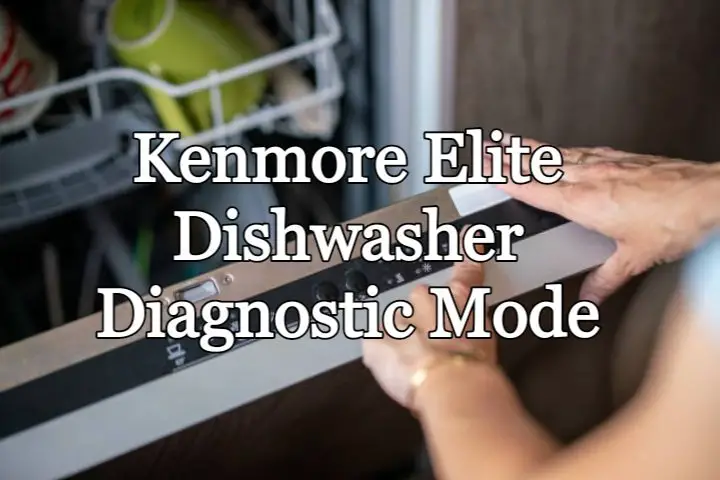



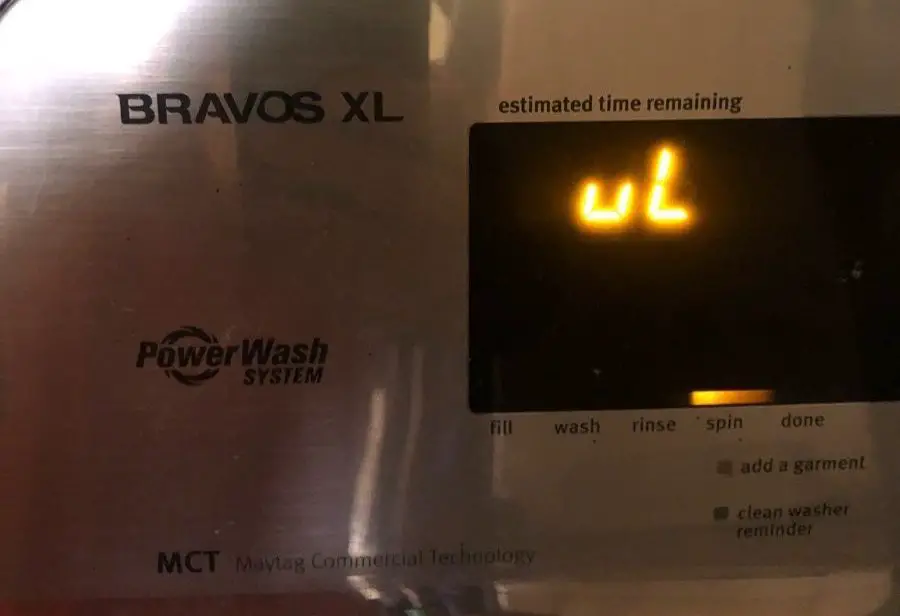
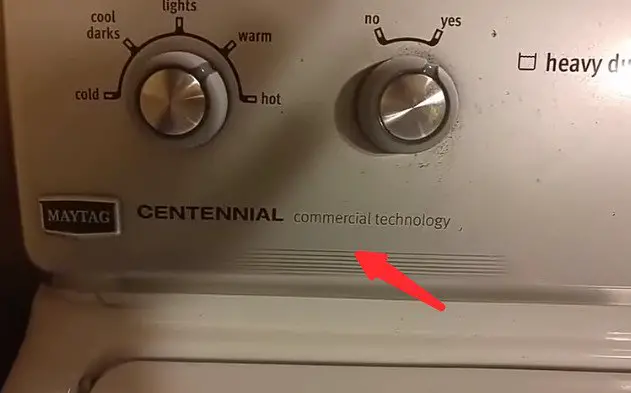
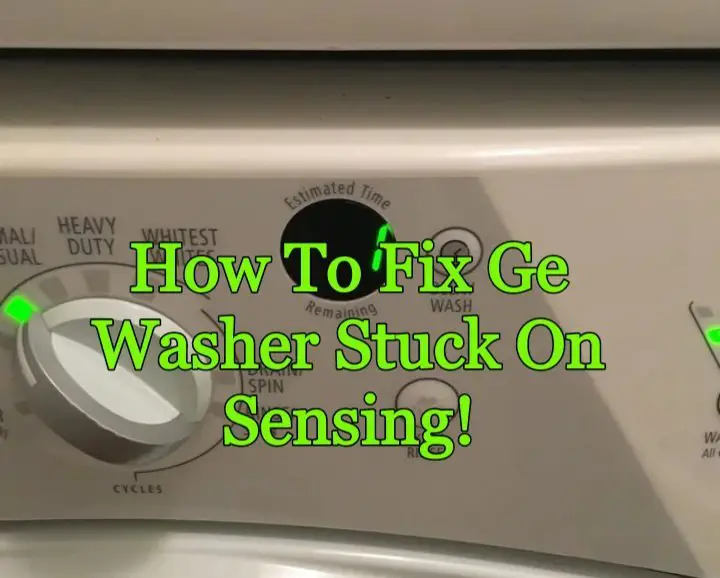
1 comment
I loved as much as you will receive carried out right here.
The sketch is tasteful, your authored subject
matter stylish. nonetheless, you command get got an edginess over
that you wish be delivering the following. unwell unquestionably come further formerly again as exactly the same nearly a lot often inside case you
shield this increase.