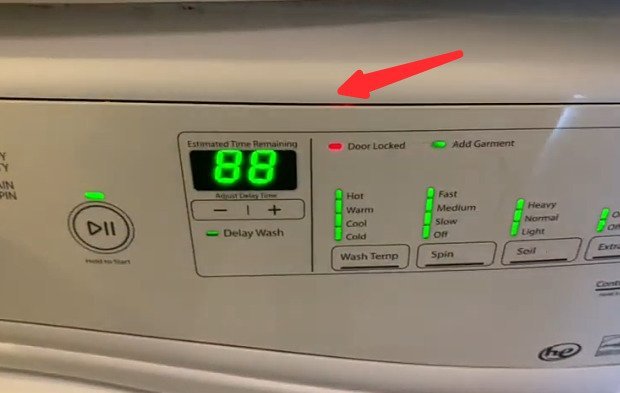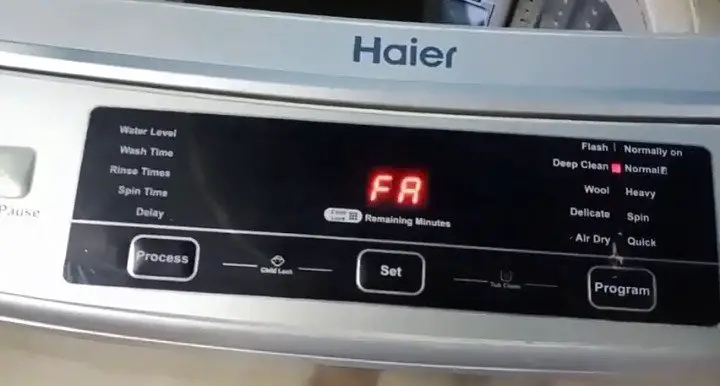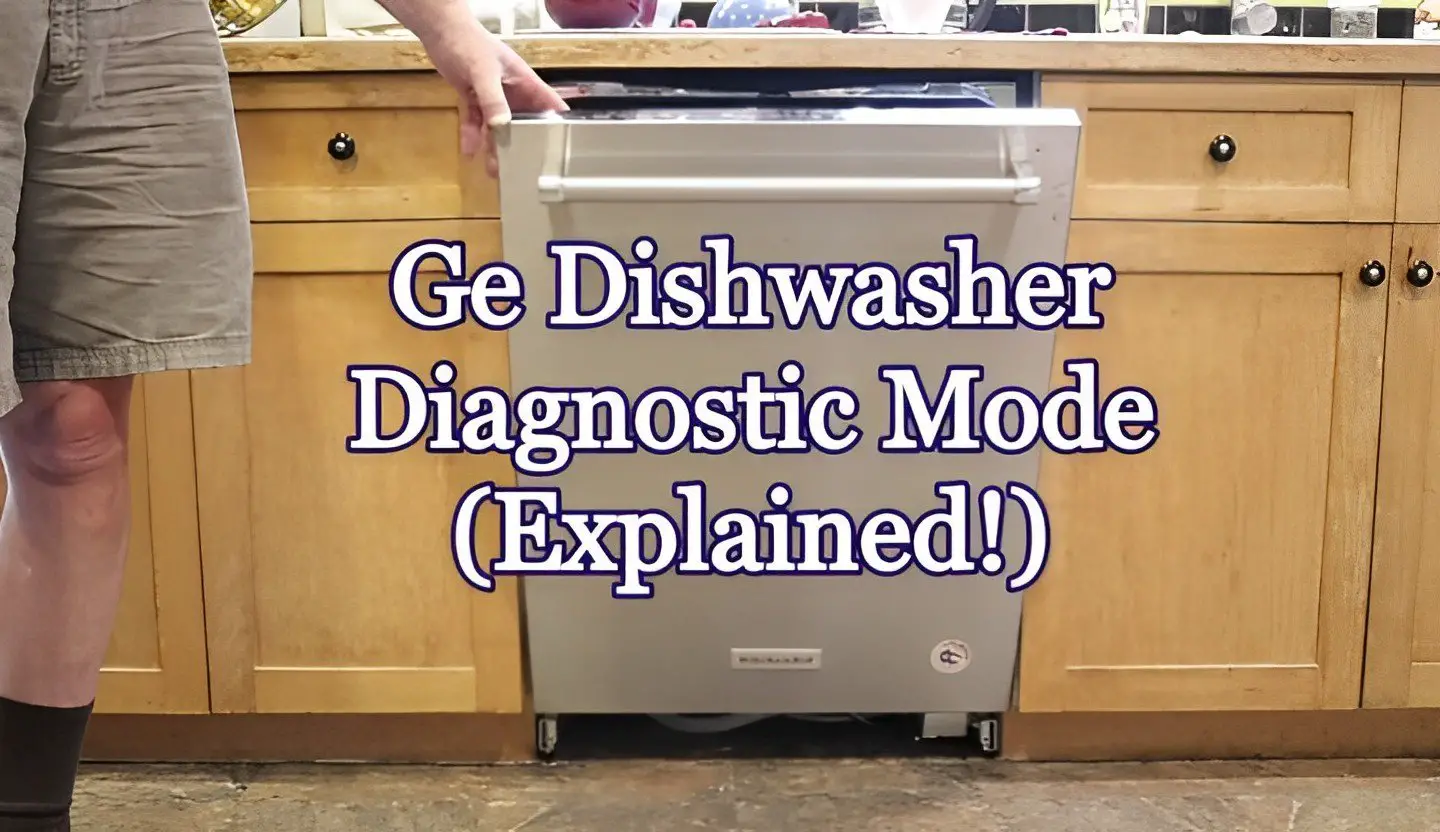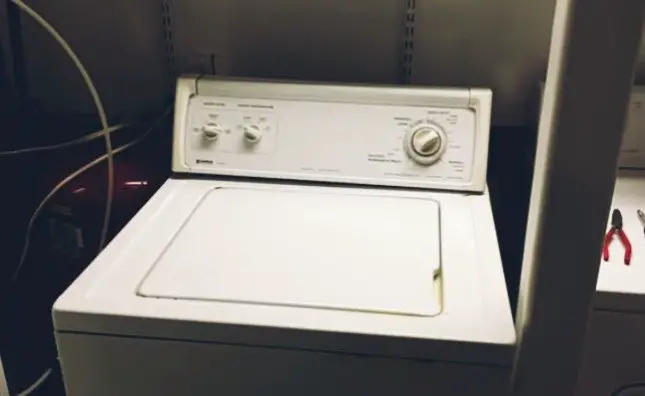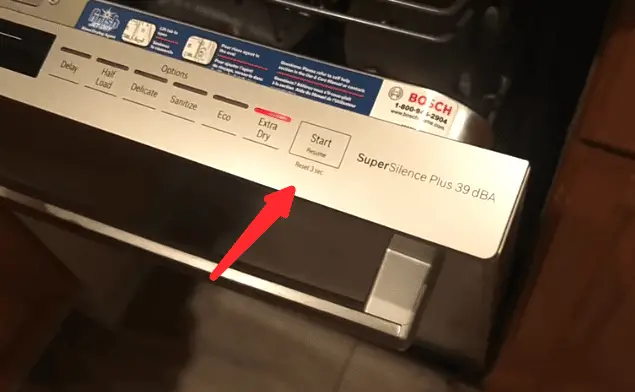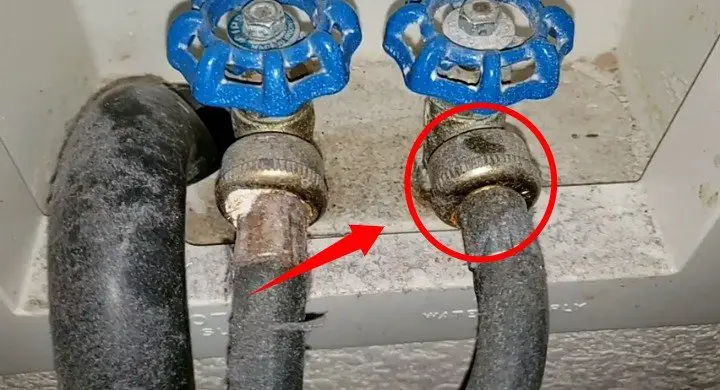Sometimes while using your dryer, it suddenly starts to develop some little faults and this would really be unbearable for you.
It is recommended that you run the whirlpool duet dryer diagnostic mode.
You might be wondering what exactly a diagnostic mode is? A dryer diagnostic mode can simply be regarded as a series of self check and tests or diagnosis that is run on a dryer in a bid to help detect specific issues with the appliance.
If you have no idea what might be wrong with your whirlpool duet dryer, this is a worthy technique for determining the exact problem that needs to be dealt with.
In this extensive post, be rest assured that you will have all the important information you need in addition to providing you with clues on how to fix this issue battling your whirlpool duet dryer.
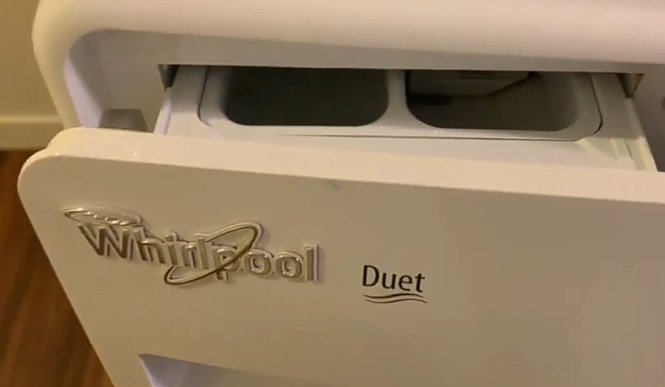
How Do You Put A Whirlpool Duet Dryer In Diagnostic Mode?
This is a very easy procedure to complete depending on the model of your whirlpool duet dryer.
To run the diagnostic cycle on a whirlpool duet dryer, go through the following procedures below.
- Ensure that the dryer is plugged in and also in standby mode before carrying out the diagnostic mode. This simply means that the dryer shouldn’t be in a cycle and all LED lights indicators should be off.
- Press any buttons apart from “Pause/Cancel” and “Control Lock/Unlock” in a sequence within 5 seconds.
- Press and release these buttons in line with the following sequence within 5 seconds. For instance, “WASH TEMPERATURE” – “SPIN” – “SOIL”.
- For some models, you need to hold and release the following buttons each for two seconds consecutively. “MORE TIME” – “LESS TIME” – “MORE TIME” – “LESS TIME”.
- To confirm that you are already in diagnostics mode, all the LED lights indicators on the control panel should now be illuminated.
- At the same time, you should see “88” being displayed on the dryer’s estimated time remaining display unit.
- After this, a specific error, dryer beeps or fault code indicating the exact problem with your dryer would be highlighted while the test is verifying all of the inputs to the machine control electronics board.

How To Exit Whirlpool Duet Dryer Diagnostic Mode?
Note that the diagnostic mode would automatically be completed after the test mode is finished with detecting all available errors with your whirlpool duet dryer.
If you still wish to interrupt the process, you can easily disconnect the dryer from the electricity supply.
Better still, press the “CANCEL” button in the front of the dryer.
It’s as simple as that, although most dryer users would obviously intend to complete the diagnosis before thinking about exiting at all.
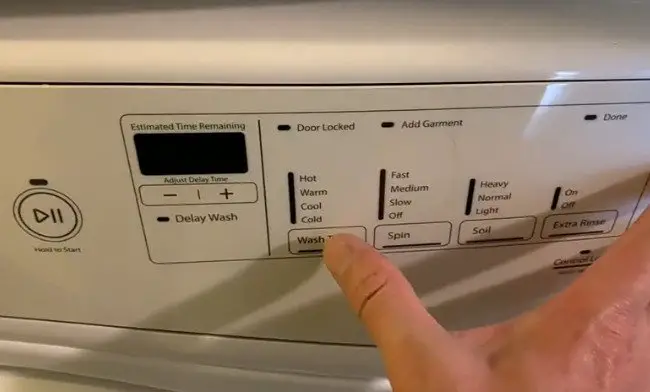
How To Read Whirlpool Duet Dryer Diagnostic Error Codes?
You need to be familiar with the fault codes in case it gets displayed on the dryer.
If error codes were stored in the system, after carrying out the diagnostics, it is expected to appear on the display.
Otherwise, the indicators will turn off momentarily, go back to display “88” on the small digital display screen.
Here are some error codes alongside the affected parts of the appliance and easy ways to fix them.
Swipe across to the right to view how to repair and fix according to the error codes.
| Whirlpool Duet Dryer Error/Fault Codes | Meaning Of The Fault Codes | Checking And Repair |
| PF | Power failure | Check the outlet cord for the dryer. Press the Start button to continue the cycle or “Stop” to clear the code. |
| F:01 | Main electronic control board failure | Unplug the dryer for 5 minutes before plugging it back. You only need to replace the electronic control board if the error code still displays. |
| F:02 | Keypad/User Interface Problem | A button is probably stuck on the keypad. If you can’t figure out the exact button/keypad, then you need to replace the user interface control. |
| F:22 | Outlet thermistor Problem/Failure | First and foremost, unplug the dryer and check the resistance of the outlet thermistor. If it is faulty or not around 10,000 ohms, it needs to be replaced. |
| F:24 | Inlet thermistor failure | This is a little different from the outlet thermistor. Unplug the dryer and check the resistance of the inlet thermistor. It should be around 50,000 ohms. If it is faulty, it needs to be replaced. |
| F:28 | Moisture sensor failure | The moisture sensor is inside the appliance, you just have to open the door latch. unplug the dryer and check the wiring connections on the moisture sensor. The moisture sensor should be replaced if it is defective. |
| F:30 | Restricted airflow | Clear or get rid of any restriction or clogs in the exhaust air vent. Also clean the lint from the lint screen. |
| F:70 | No communication between the electronic control board and the user interface control board. | Unplug the dryer and check whether some connections between the electronic control board and the user interface control board are intact. If not, get in touch with a serviceman to change or replace these components. |
Recommended Reading: should the outside of my dryer feel hot
What If My Whirlpool Duet Dryer Is Not Activating Diagnostic Mode?
GEW9200LW0 Whirlpool Duet Dryer Not Entering Diagnostic Mode – How To Fix
If you are currently experiencing a situation whereby your dryer can’t enter diagnostics mode, there is probably something you are doing wrong.
In order to fix this, ensure that you have correctly followed the procedures to enter diagnostics.
- Press and hold for any buttons except “Cancel” for three seconds, release for three seconds (×3).
- Depending on the model of the dryer, the keypads to press might differ.
- Note that the “88” displayed on the appliance means it is diagnostic mode.
If the dryer is not activating diagnostics mode, try unplugging it for five minutes.
This will allow it to reset then plug it back in and carry out the procedures again.
Also check if you’d get any error codes.
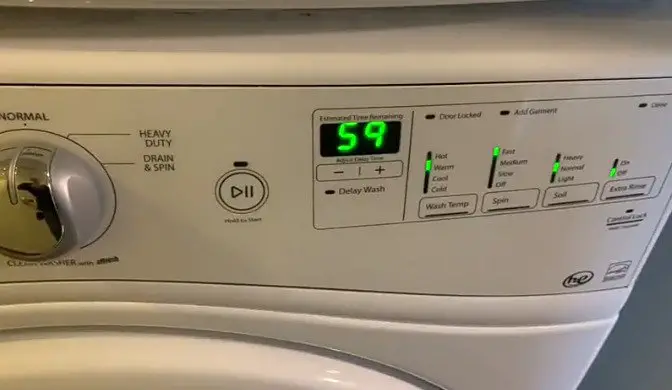
WED9600 Whirlpool Duet Dryer Not Entering Diagnostic Mode – How To Fix
Entering diagnostic mode in this model of dryer is also in line with the same process. Just press and release the following buttons in the following sequence within 5 seconds.
MORE TIME” – “LESS TIME” – “MORE TIME” – “LESS TIME“.
Or
“WASH TEMPERATURE” – “SPIN” – “SOIL“. for other models.
Wrapping Up…
Regardless of your whirlpool duet dryer model, it all still requires the same process.
Try all the highlighted methods above in the post, you should be able to activate the diagnostic mode in no time
This diagnostic mode will run a series of self checks and tests that will help detect specific issues with the appliance.