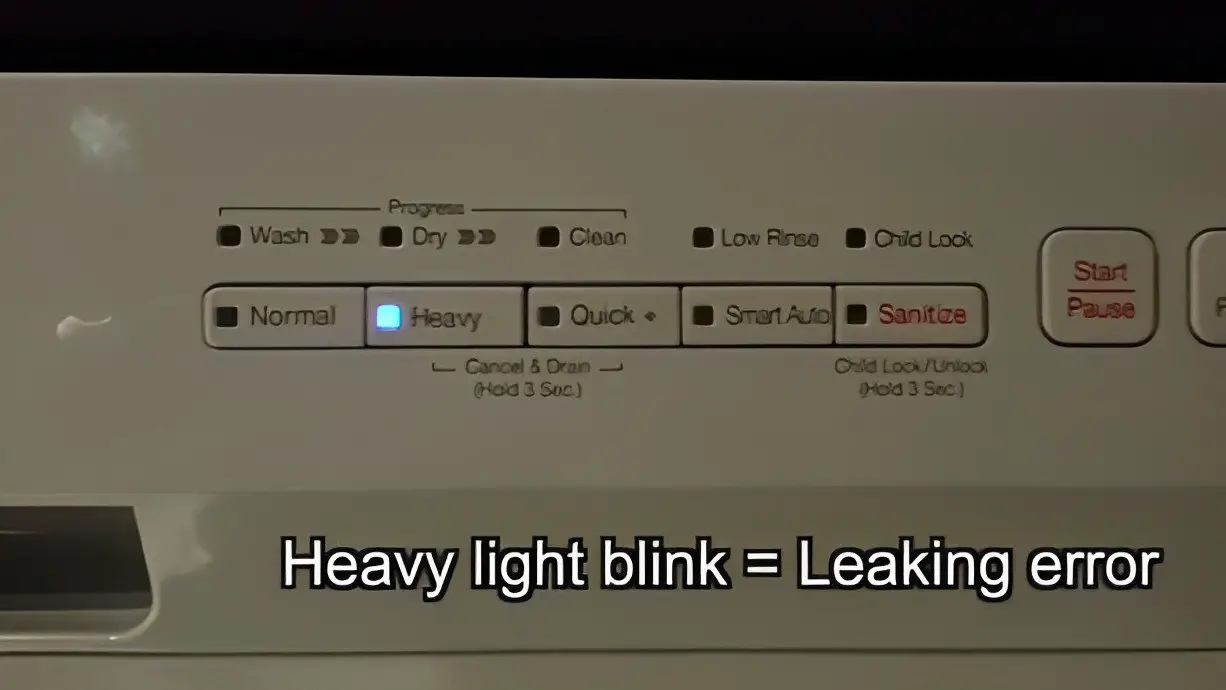Do you have any idea how to troubleshoot your GE profile dishwasher control panel? If you really don’t know how to do this, we assume this is the reason why you are probably here in the first instance.
Any issues or problems you might be experiencing with your ge profile dishwasher.
Note that you will get a simplified and detailed solution to every possible issue regarding the appliance control panel.
Notwithstanding, ge profile dishwasher control or user interface panel is an important part of your dishwasher that is responsible for giving users access to functions, control keypads, cycle selection and many more.
The control panel can be easily found on the exterior of the dishwasher.
This ge profile dishwasher control panel might need to be troubleshooted whenever a fault is spotted.
Meanwhile, I’ll be sharing with you a list of control panel faults and the recommended troubleshooting tips to fix the problem. Stay tuned!!
GE Profile Dishwasher Troubleshooting Control Panel – Problems And Solutions
First and foremost, I’ll be highlighting in a tabular form the issues dishwashers most users tend to experience with their appliance.
Every of the dishwasher control panel problems would be followed by a quick fix tip and solutions.
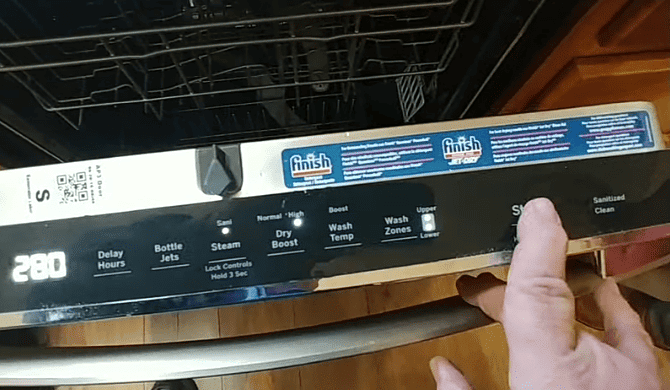
Afterwards, you can proceed deeper into the content to learn more information about all the specific control panel problems.
- Control panel errors
- Control panel not displaying LED lights
- Control Panel not responding
- Frozen control panel keypads
- Control Dishwasher buttons not working properly
| The Control Panel Problems | Quick Recommended Fixes |
| Dishwasher control panel errors | Try to reset or disconnect the appliance from power for a few minutes. |
| Ge dishwasher Control Panel not working or displaying LED lights | Inspect the appliance power cord and ensure the door latch is closed properly. Reset the tripped CSM. |
| Control Panel not responding | You might need to replace the control board if possible. |
| Ge dishwasher frozen buttons | Make sure you deactivate the control lock feature. |
| Control Dishwasher buttons not working properly | The quickest solution to this is to check for corrosion, cleans rusts and connect cables properly. |
Now, it’s time to focus on each single problem and troubleshoot them directly. If you already found an answer to fix what could be wrong with your dishwasher control panel, you can ignore or proceed.
Dishwasher Control Panel Errors
Errors could suddenly come up on your control panel while using it, you don’t have to get pissed whenever this occurs.
It is certainly a common issue faced by a lot of dishwasher users, so you are definitely not alone in a situation like this.
Actually, the best bet for solving this issue is to manually reset the appliance before carrying out any complex procedures on it.
Reason For This Problem?
There is no specific reason for this particular ge profile dishwasher control panel problem. But it obviously happens when the appliance begins to malfunction.
How Do I Fix This?
In order to fix this issue, you need to reset or disconnect the appliance from power for a few minutes.
To reset, follow the procedures below.
- Initiate the reset by pressing the ‘reset’ button once. You need to wait for some minutes for this to be activated correctly.
- In some models of Dishwasher, this could be a little different. You might have to keep the door latch open until the dishwasher stops.
Then, you should press the ‘reset’ button in order to reboot the control panel.
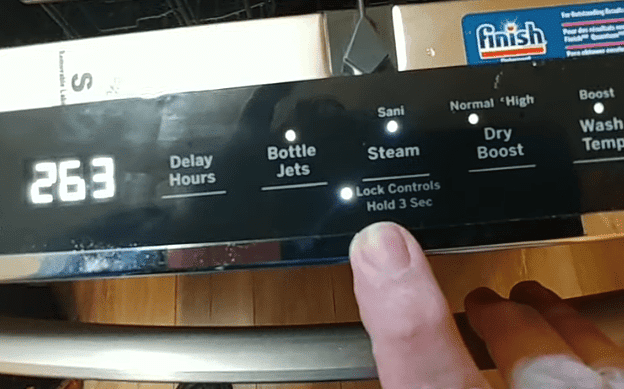
This procedure cancels all cycles and resets the dishwasher.
Ge dishwasher Control Panel Not Working Or Turning LED Lights On
Another control panel problem you could face while using your dishwasher is the control panel working at all or turning on.
There are several troubleshooting techniques to carry out in order to fix this problem.
The easiest of them all is checking and inspecting the appliance power supply, this has been highlighted in the table illustrated above.
Reason For This Problem?
Common reasons why your Dishwasher control panel could decide not to turn on at all includes the following.
It’s either due to an unlocked door latch or some detached cables. It won’t work if the door latch isn’t properly closed or if electricity is not supplied.
It might also be because they can be tripped.
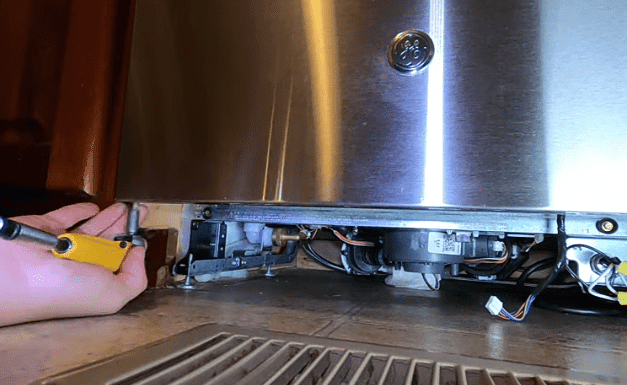
To determine if the CSM is tripped, proceed to the consumer error mode or ge dishwasher diagnostic mechanism.
Press the “select cycle” and “start” buttons at the same time for 5 seconds. If the control responds by displaying LEDs, this implies the CSM is tripped.
How Do I Fix This?
- If you probably just got the dishwasher, I think there is a lot of work to do. The appliance might not be correctly installed.
- Turn on the power on the wall switch if it isn’t.
- Reset the CSM. To do this, first enter the consumer mode.
- Then proceed to the service mode, by pressing and holding the “select cycle” button for five 5 seconds.
GE Profile Dishwasher Troubleshooting Control Panel – Buttons Problems
When the control panel begins to show signs of malfunctioning keypads, the first thing to do is to check for corrosion.
Clean the appliance properly and check if there are any cables that aren’t correctly connected.
Note that if the Control Lock feature is activated, it presents authorization and the normal operation of the dishwasher..
You might not be able to use the button if this feature is turned on. To solve this, you just have to deactivate the control or child lock feature.
Do this by holding the “heated dry” button on the dishwasher for about 5 seconds.
User Interface Panel Not Responding
If the control panel of the dishwasher isn’t responding or you have attempted the aforementioned fixes but no avail.
You might want to consider changing and replacing the control panel. It might be that the control panel is that one actually at fault.
The next possible solution is to replace that part by buying a new control panel from a store.
See also: dishwasher spray arm melted
Should I Replace GE Profile Dishwasher Control Panel?
Irrespective of the model of Dishwasher you have, you should not really find it difficult to remove the GE profile dishwasher control panel.
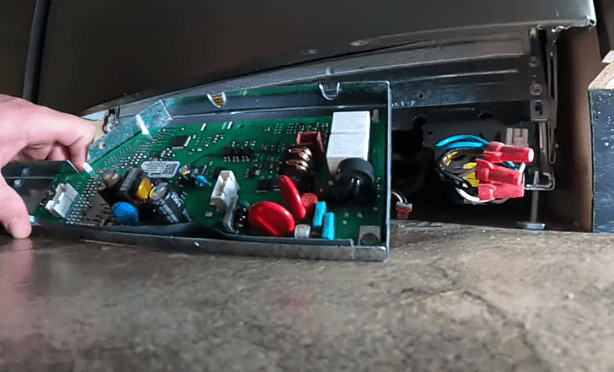
All you need is some tools and the newly purchased control panel.
Perhaps you don’t know where to get a new control panel, you can purchase a new one on Amazon for a few bucks.
GE Profile Dishwasher Troubleshooting Control Panel – Additional Solution
Disconnecting And Reconnecting Power
Most of the time, before deciding to initiate complex troubleshooting procedures on ge dishwasher control panel.
There are some basic things to do. These basics aren’t really complex, they only require disconnecting the dishwasher for power and waiting for a few minutes (at least 5 minutes).
You need to actually wait it out before restoring power to the dishwasher, you should notice the issue with the control panel resolved if it was a minor problem.
Sometimes, the control panel could only need simple fixes instead of you performing complex processes….
Ensure that the door latch is locked or closed before trying this out. Give this a try!
Replacing The Control Board
Actually, the Control Board is kinda different from the Control Panel.
The responsibility of the control board is to manage or coordinate the functions of the dishwasher.
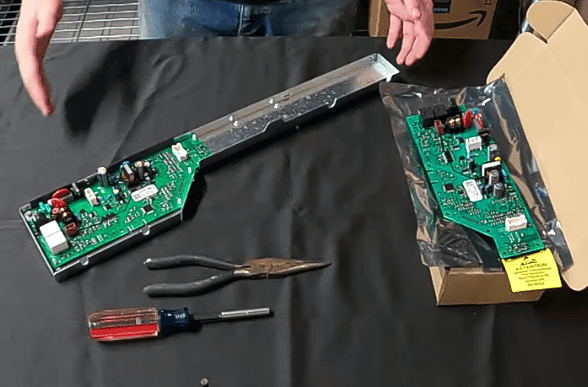
It could also be replaced in terms of a little complex troubleshooting procedure for the control panel.
The panel is the exterior while the board is an interior part.
Final Thoughts
What this is all about is troubleshooting the control panel of your GE Profile Dishwasher.
This can easily be carried out if you carefully follow the guidelines and procedures in the content above.