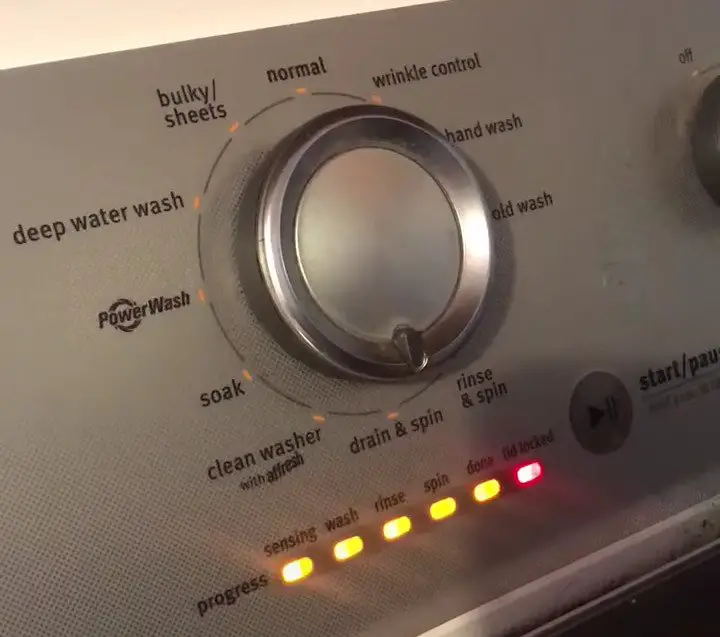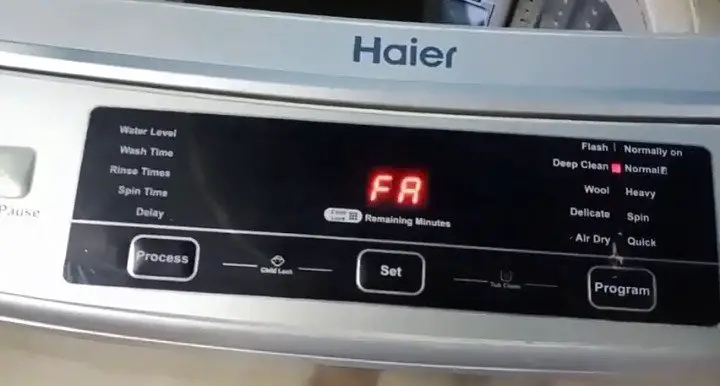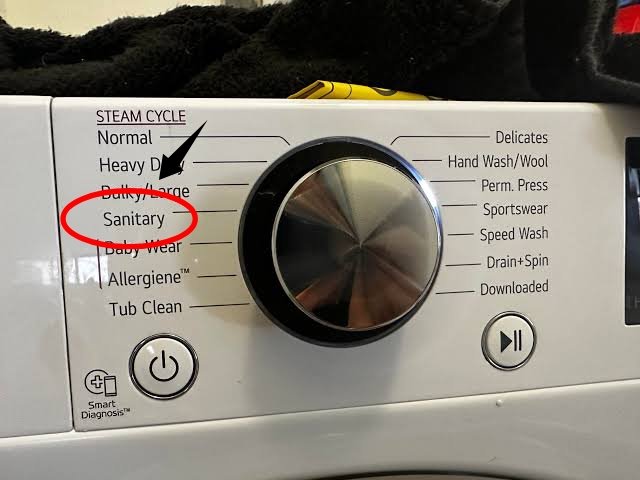I just came back home from work, looking tired and extremely hungry, looking like someone who’s just run a 1200-meter race.
I hurriedly sat down on the dining table, wondering why there was no food, and the only excuse my wife could give was that she couldn’t unlock our refrigerator.
Are you serious? You could not unlock a Samsung refrigerator! Then I remembered, Oh gosh, how could I have forgotten to unlock the fridge before leaving this morning?
Fast forward: I’ll be telling you how to unlock a Samsung refrigerator in order to avoid a mess like this one.
How to Unlock a Samsung Refrigerator
Samsung refrigerators usually come with a series of lock settings that keep the appliance locked and away from the reach of children.
Yes, especially kids! This was basically the reason why I decided to lock the refrigerator. Just for safety purposes and so as to prevent them from messing with the settings.
It’s also helpful to lock the refrigerator in case someone comes visiting and accidentally tampers with the control panel.
There are mainly three common types of lock functions, and this may vary depending on your model.
The lock functions include an automatic control lock, a child lock, and a dispenser lock.
Next, I’ll be talking about the difference between these features, what they do, how to use them, and also how to unlock them. So that you won’t end up like me.
Automatic Control Lock

The first one is the automatic control lock, which is the most common and frequently used one.
Just as the name states, this feature locks the control panel, which is located inside the refrigerator, and that which is on top of the door.
It’s not a lock that you can activate manually. It works automatically by locking the control panel after 1 minute of inactivity.
This is important in order to avoid any accidental contact with the panel, which could be dangerous.
However, you can easily unlock the automatic control lock if you want to, and it’s very easy.
Dispenser Lock
The next one is the dispenser lock. The main function of this one is to disable the water and ice dispensers.
You might want to use the dispenser lock function if you’re trying to save energy or you’re going to be away from home for a vacation.
You don’t want to come back home to stale ice that has been absorbing all the odors in your refrigerator.
However, this lock does not entirely affect the control panel. So while the water and ice dispensers are locked, some vital parts of the control panel are still working.
Child Lock
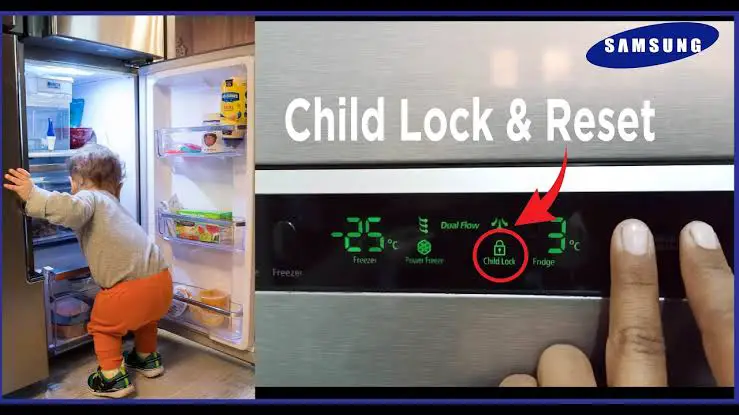
It’s important that you use the Child Lock feature in order to keep your food items and your family safe.
The Samsung refrigerator child lock feature locks both the control panel and the ice dispenser at the same time.
So you don’t have to worry about having to lock only one of these. Once you activate the child lock function, you’ll be unable to use the control panel unless you unlock it again.
How do I unlock the child lock on a Samsung refrigerator?
Now, here’s how to turn the child lock off on your Samsung refrigerator. Remember that the process might vary depending on your model.
Just press and hold the Child Lock button for three to five seconds. You’ll see the indicator light up when it is activated and off once it is deactivated.
- Press and hold the Ice Off button for three to five seconds.
- Press and hold the vacation and the fridge buttons (buttons that control the temperature) for three seconds.
How do I unlock the water dispenser on a Samsung refrigerator?
To unlock the dispenser function, simply adjust the Dispenser Lock settings from the panel.
Apps > Fridge Manager > Fridge Settings > Lock
Procedures: Click on Apps, and then tap Fridge Manager. Go to the Fridge Settings and then press Lock next to Dispenser Lock to unlock the dispenser.
How do I unlock the Samsung refrigerator control panel?
If you’re willing to deactivate the lock settings that function as the automatic control lock, Follow the procedures below.
To unlock the control panel, press and hold the door alarm button for 3 seconds until you hear a chime.
How do I unlock the wheels on a Samsung refrigerator?
Realistically, the wheels of a Samsung refrigerator can’t be locked and unlocked.
But it can be adjusted by just raising the front legs slightly. To do this, you can insert a small piece of wood or plastic underneath the wheels in order to ensure they’re leveled properly.