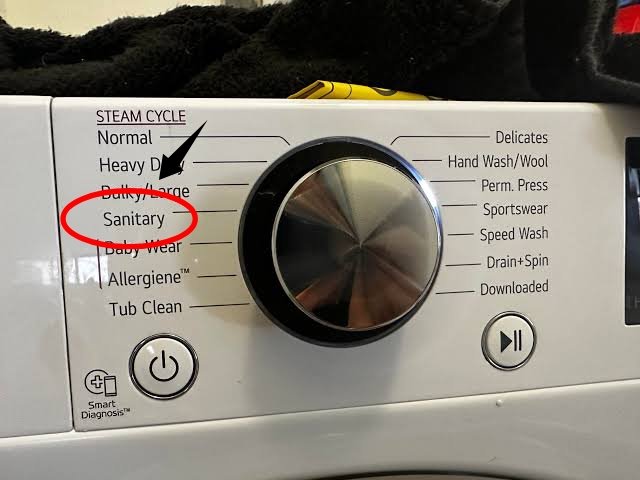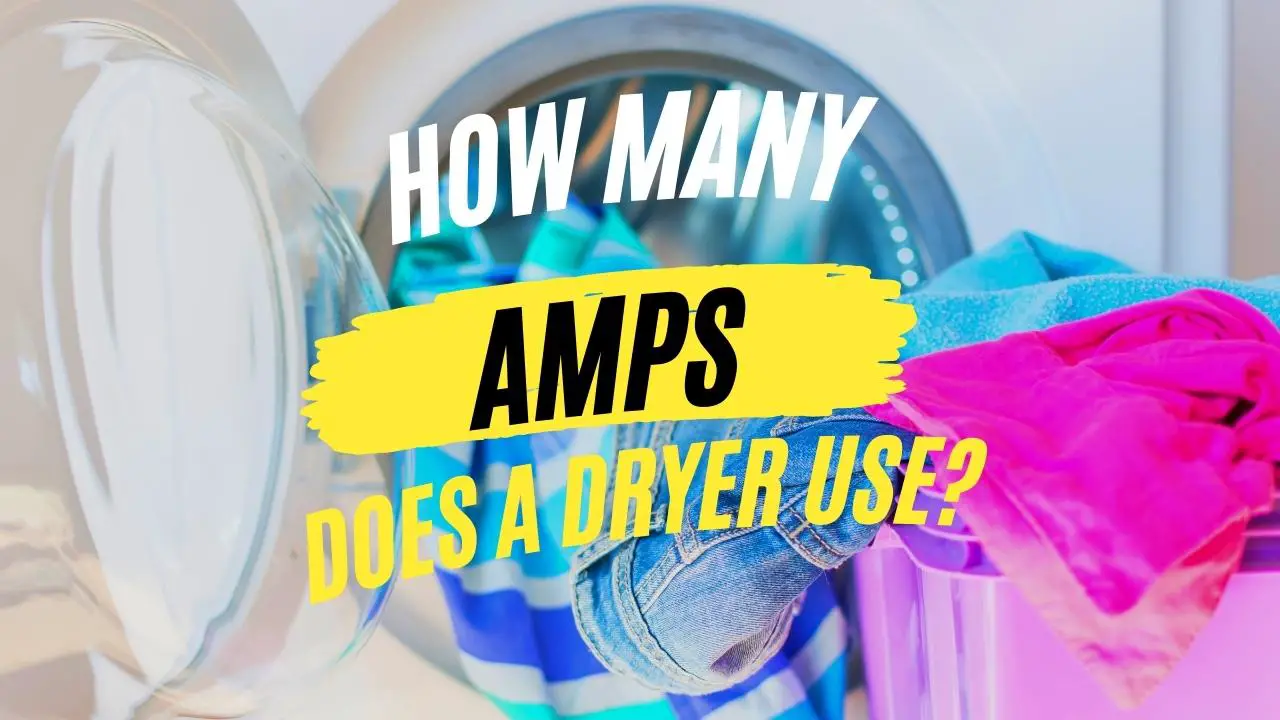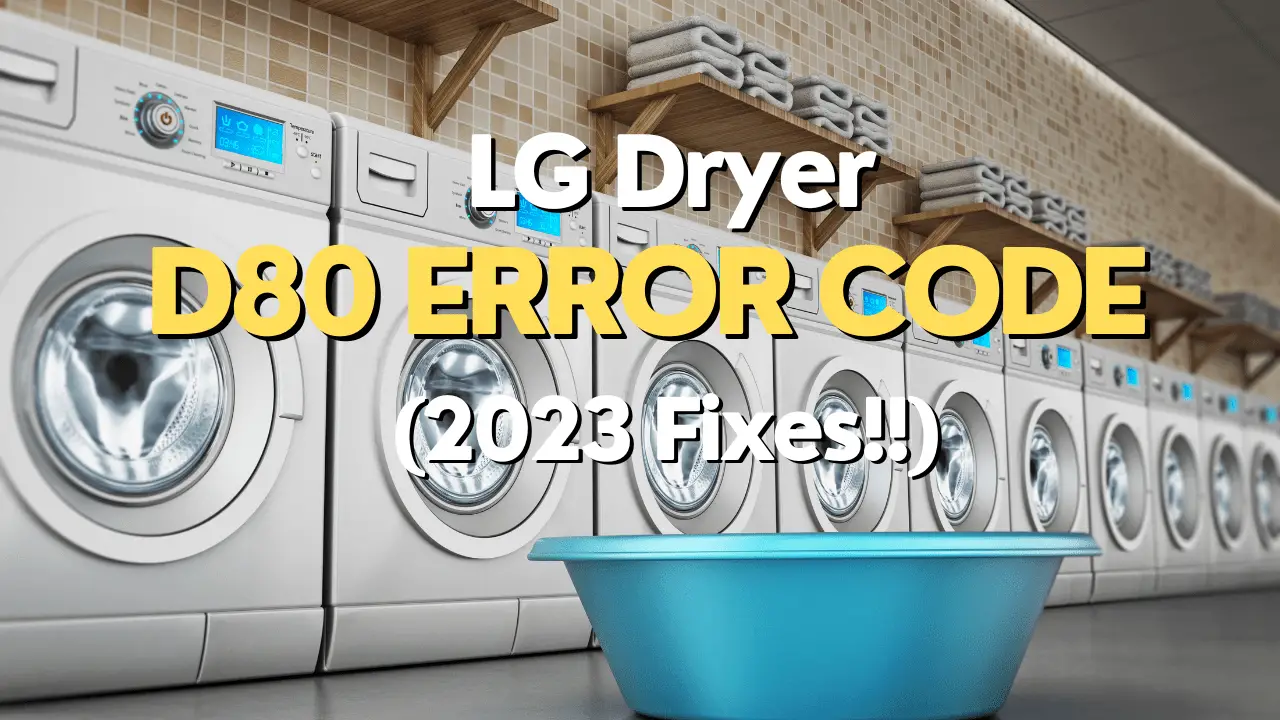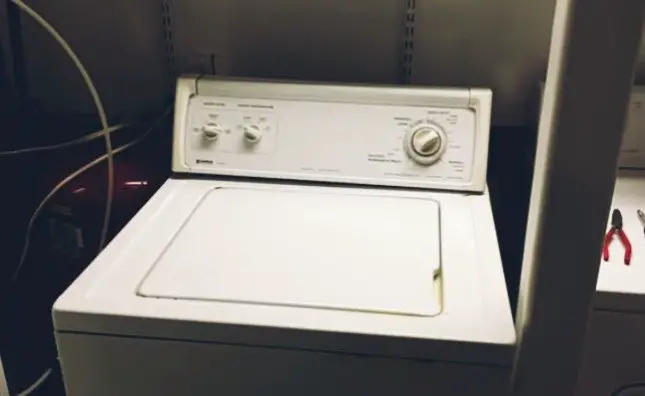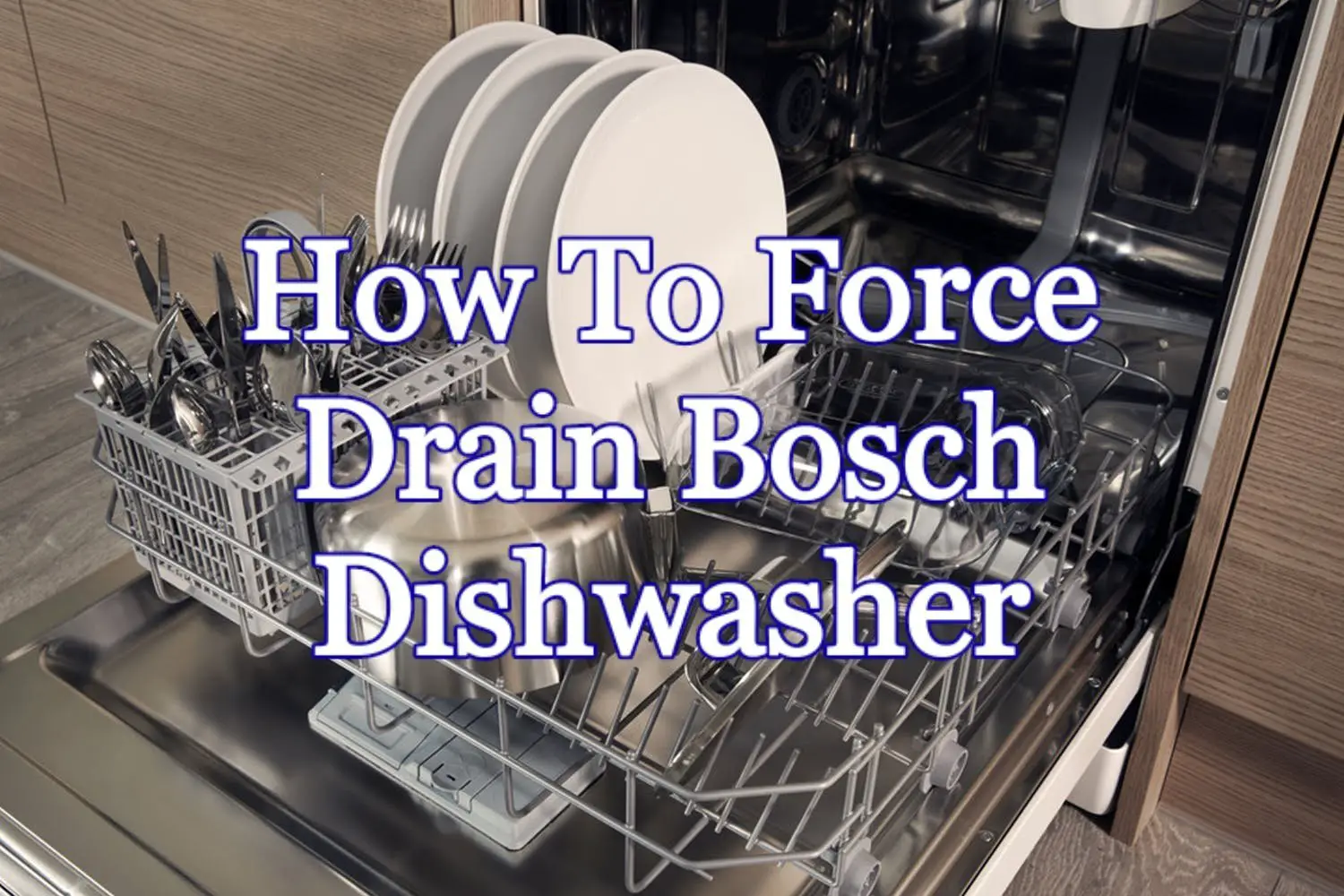Honestly, I never thought I’d be writing an article on how to turn on a Samsung refrigerator. Anyway, here we are!
Most people obviously don’t know the correct way to turn on and off their refrigerators. Are you one of them? Don’t worry, I’ll tell you how to do that in this article below.
To turn on your Samsung refrigerator, plug it into an electrical outlet, adjust the temperature settings, and wait for it to start cooling.
That’s the easiest way to switch on your refrigerator.
However, if you’re using a higher-grade refrigerator or one with a display panel, Keep reading to find out how to turn on those models.
How Do I Turn the Samsung Refrigerator On?

For normal Samsung refrigerators, here’s a step-by-step guide on how you can turn it on.
Step 1: Plug it in.
Firstly, you need to locate the power cord at the back of the refrigerator and plug it into a power outlet.
Once it’s in, the lights on your refrigerator should come up and start illuminating.
Step 2: Choose the temperature settings.
All Samsung refrigerators have a control panel inside, so you need to set the desired temperature for both the refrigerator and freezer compartments.
You’ll see the recommended temperature settings slightly written under the buttons to adjust the temperature settings.
Step 3: Wait for Cooling
Now that you’ve adjusted the temperature to your desired settings, the next step is to wait for the unit to start cooling.
It might take some time for the appliance to 100% adjust to the settings you made.
But this should not take too long either.
How to Turn On a Samsung French Door Refrigerator?

Refrigerators with displays have a slightly different way of turning them on; for instance, a Samsung French Door Refrigerator
Follow the steps below in order to turn your French door refrigerator on.
Plug it in.
Just like I said above, the first thing you need to do is plug the refrigerator into the socket outlet.
This will turn on the refrigerator. As simple as that!
Press the display buttons.
For some models, the refrigerator automatically comes on after plugging it into the wall outlet.
So you don’t necessarily have to press an on/off switch or hold some buttons.
However, you might need to do a lot more than that for some other models.
Simply look at the display on the front of your refrigerator. You’ll see some options, such as ice off, power freeze, freezer, power cool, and so on.
All you need to do is press and hold the two left buttons on the display for 10 seconds until you see the display change or hear a chime.
Release the buttons, and your refrigerator should be turned on already.
Adjust the temperature.
Next, you can decide to set the appropriate temperature settings for both the freezer and the fridge compartments.
According to the value on the refrigerator, the recommended temperature setting for your freezer is -2°F, while your fridge is 38°F.
That’s the ideal settings you should consider using in order for your refrigerator to work perfectly.
How Do You Turn Off the Refrigerator?
In order to turn off the Samsung refrigerator, you can simply unplug it from the electrical outlet.
This should turn it off completely. Although it’s typically not recommended, unless you’re planning on moving the appliance to another location.
What you can do is adjust the temperature of the freezer and fridge compartments to the warmest settings.
This will stop the refrigerator from cooling temporarily, although it’ll still be on and running.
Additionally, some Samsung refrigerators have a dedicated power switch on the control panel that allows you to turn on or off the unit.
You can use this button to turn it off if your refrigerator has it. This is more advisable than pulling the power cord.
How To Get A Samsung Refrigerator Out Of Cooling Mode/Demo Mode?
Compare the image below with your refrigerator display panel.
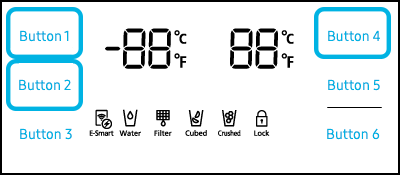
In order to turn off cooling mode or demo mode. Press and hold both “button 1” and “button 2” together until you hear a chime.
The “O FF” or “OF OF” light will turn off. This means you’ve deactivated the cooling off mode, and your refrigerator will start cooling again.
If this doesn’t work, then you need to press and hold Button 1, 2, and 4 at the same time until you hear a chime.
You’ll also enjoy reading these articles below!
Frequently Asked Questions
How to turn an ice maker on a Samsung French Door Refrigerator
If you want to turn on the ice maker on a Samsung French door refrigerator, simply press and hold the ICE OFF button for 3 seconds, and the indicator light should come on.
To turn it back off, you need to press and hold the ice-off button again for 3 seconds until the light turns off.
How do I turn on demo mode on a Samsung fridge?
If you want to turn on demo mode or cool off mode, just press the two left buttons on your display panel.
With reference to the image shown above, press buttons 1 and 2 at the same time. The “O FF” light will appear, and your refrigerator compartments will stop cooling.
How do I turn off the filter light on a Samsung refrigerator?
All you have to do is locate the “Alarm/Hold” button on the control panel. If the red indicator light remains illuminated,
Press and hold both buttons at the same time for three seconds in order to reset the indicator light. The indicator light will illuminate in a blue color afterwards.